Artificial Intelligence (AI) is revolutionizing business operations, making processes smarter and more efficient. One standout innovation in this domain is Zia AI from Zoho, an intelligent assistant within Zoho CRM. Designed to enhance customer relationship management, Zia leverages machine learning and data analysis to offer valuable insights, automate routine tasks, and boost productivity. In this guide, we will break down how Zia AI works, its benefits, and practical applications, all in simple, easy-to-understand terms.
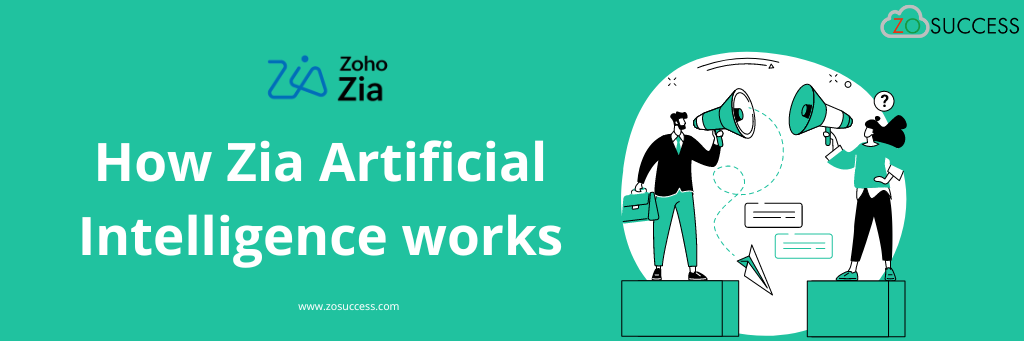
What is Zia AI?
Zia is Zoho CRM’s artificial intelligence (AI) assistant from Zoho, designed to help businesses improve their customer relationship management. Zia uses machine learning and data analysis to provide insights, automate tasks, and enhance productivity. This guide will explain how Zia works in simple, easy-to-understand terms.
Key Features of Zia
1. Zia Voice
Zia Voice is a conversational AI that allows users to interact with the CRM using voice commands. You can ask Zia questions about your sales data, and it will provide you with the answers instantly. For example, you can ask, “What is the total revenue for this month?” and Zia will tell you.
2. Zia Email Intelligence
Zia can analyze your emails to help you understand the sentiment and urgency of the messages. It can detect if an email is positive, negative, or neutral and prioritize them accordingly. This helps you respond to important emails faster.
3. Zia Prediction
Zia Prediction uses historical data to make predictions about future outcomes. For example, it can predict the likelihood of a deal closing based on past deals with similar characteristics. This allows your sales teams to concentrate on the most promising leads among thousands of leads.
4. Zia Workflow
Zia can automate repetitive tasks through workflows. For instance, it can automatically send follow-up emails to customers after a meeting or update records when certain conditions are met. This saves time and ensures that no task is overlooked.
Benefits of Using Zia
- Task Automation: By automating routine tasks, Zia allows your team to focus on more important activities, such as building customer relationships and closing deals. Automation minimizes the chance of human error and boosts efficiency.
- Insightful Reports: Zia generates detailed reports based on the data it analyzes. These reports offer valuable insights into your business performance, enabling you to make informed decisions. For example, Zia can identify which products are selling well and which ones are not, so you can adjust your strategies accordingly.
- Sales Forecasting: Zia’s predictive analytics can forecast sales trends, allowing you to plan better and set realistic goals. Accurate sales forecasts help in resource allocation and budgeting, ensuring that your business is always prepared for future demand.
How to Use Zia
- Setting Up Zia: Setting up Zia is straightforward. Navigate to the Zia settings in Zoho CRM and follow the setup wizard. You can customize Zia’s functions according to your business needs.
Setup > Zia
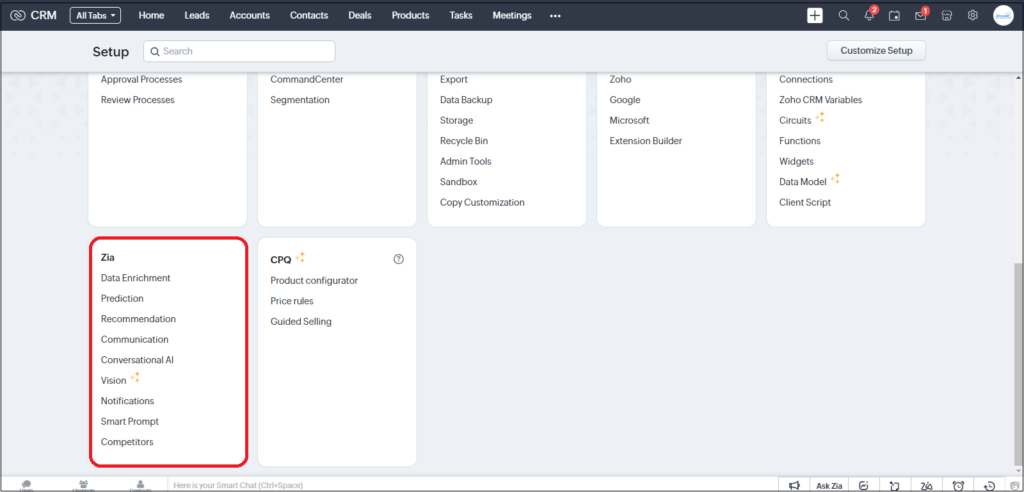
From there, you can select and set up Zia based upon your requirements.
Data Enrichment using Zia:
Data Enrichment in Zoho CRM Zia involves enhancing your existing CRM data with additional information to make it more accurate and complete.
To enable Data Enrichment, follow the process:
Setting > Zia > Data Enrichment
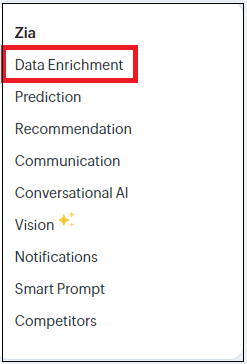
- Click on New Enrichment to create a new Data Enrichment
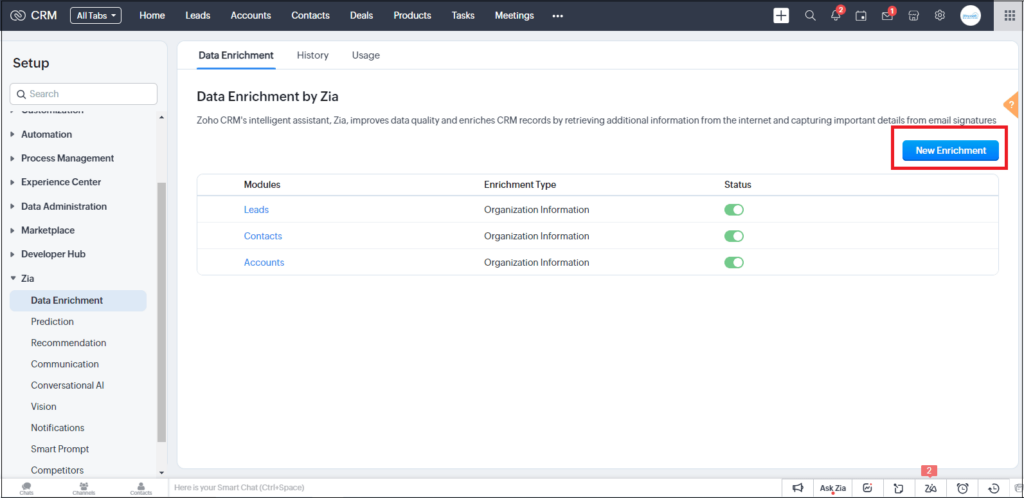
- Select a module based on your requirement
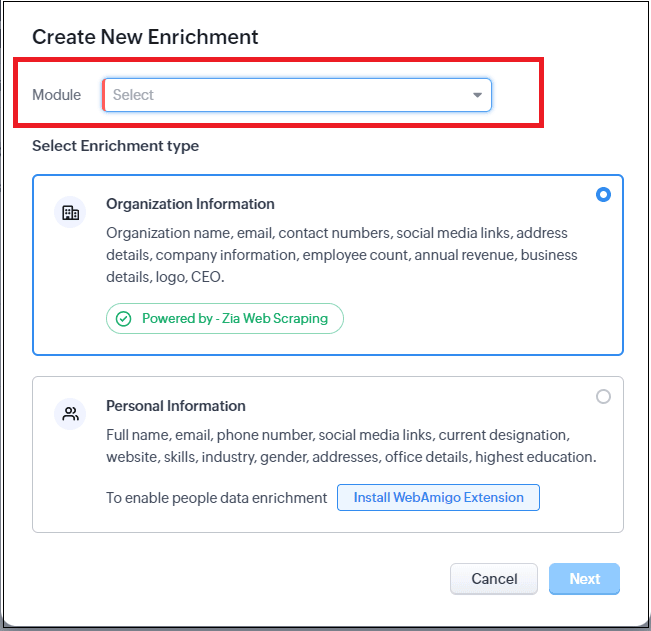
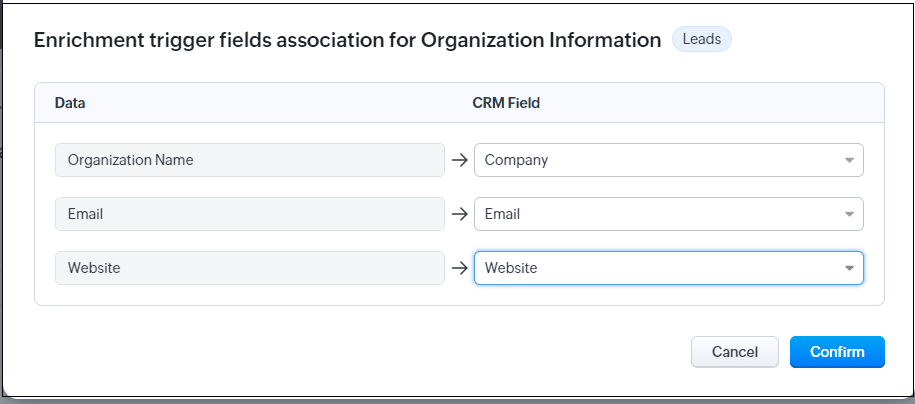
- After mapping all required fields, click on the Save button
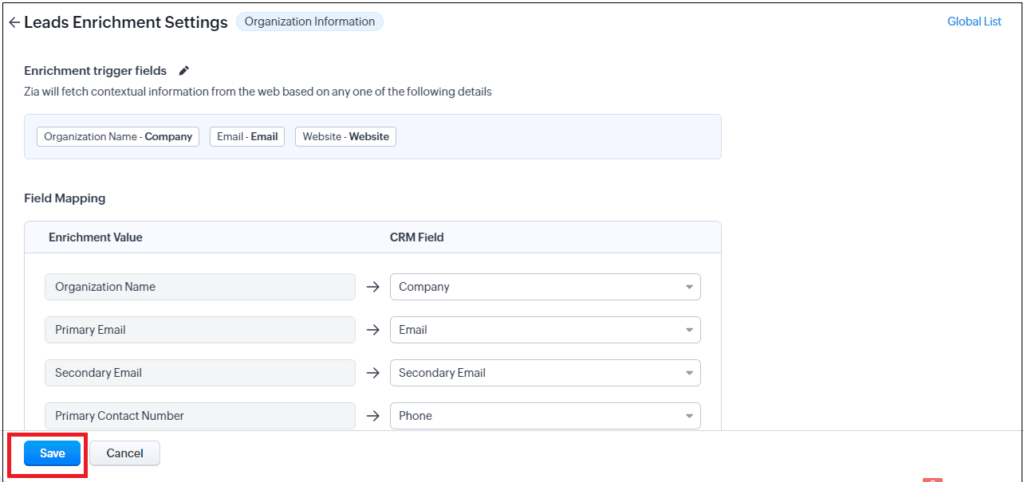
- Then create new Leads from Lead module after filling fields which we used in Leads Enrichment Settings, then one option will come Enrich data as shown in the below image:
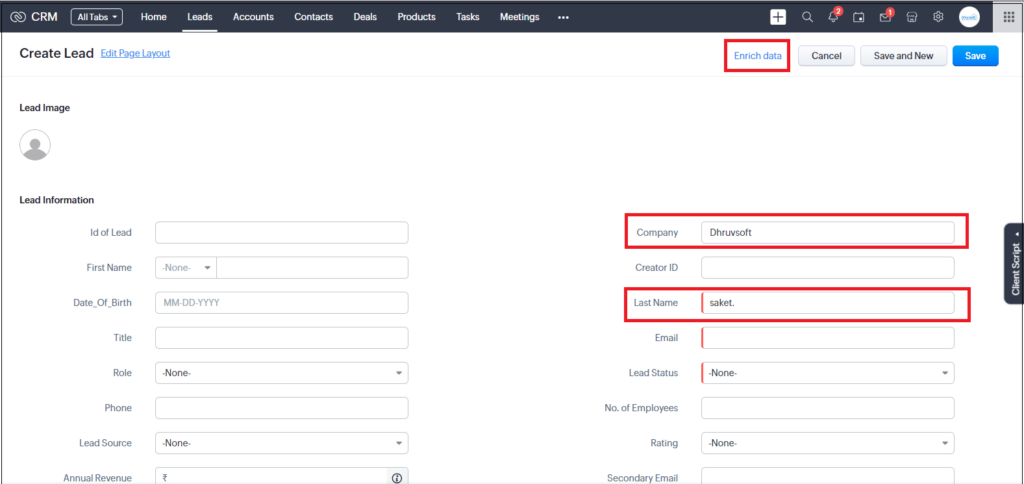
- Click on Enrich data, then it will show the data based on the field for using that you can click on Update
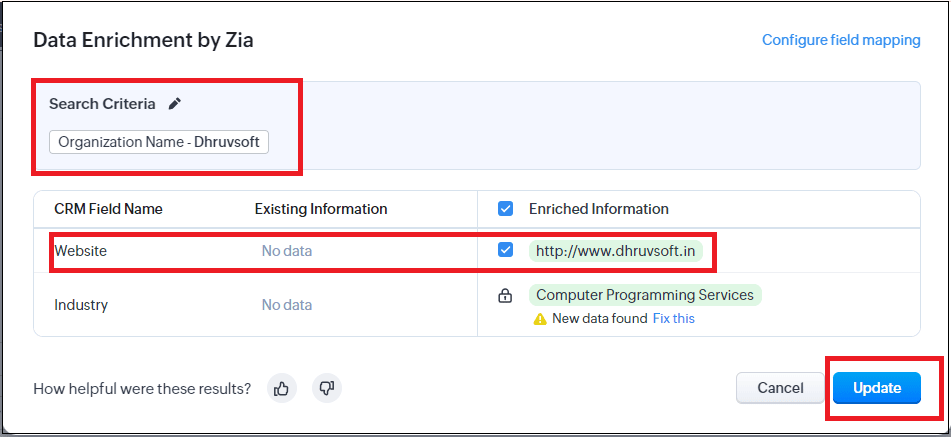
- After clicking update it will update/ automatically fill in lead creation page.
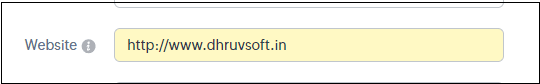
Zia Predictions
It helps to build custom predictions for a business and also works with custom modules and fields.
To use Zia Prediction, follow the steps below:
Setup > Zia > Zia Prediction
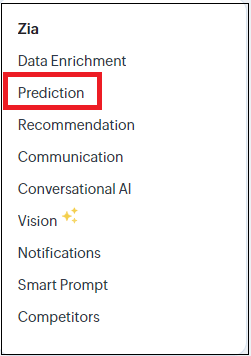
- Prediction will open; then click on New Prediction
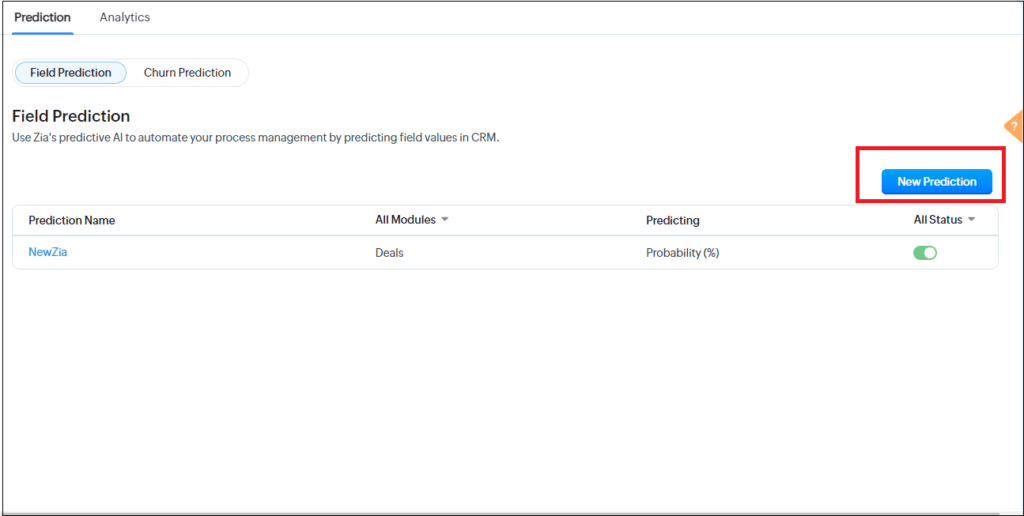
- Fill all the information based on your requirements; in my case, I have selected the contacts module and filled the information accordingly, then click on save.
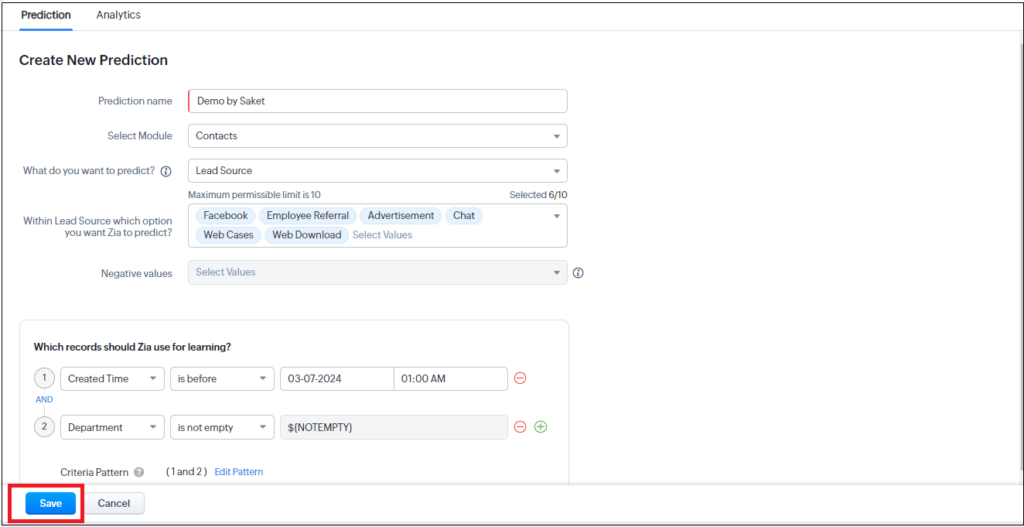
- After saving, it will show all the summary as shown in the image; you can also edit the configuration by clicking on edit.
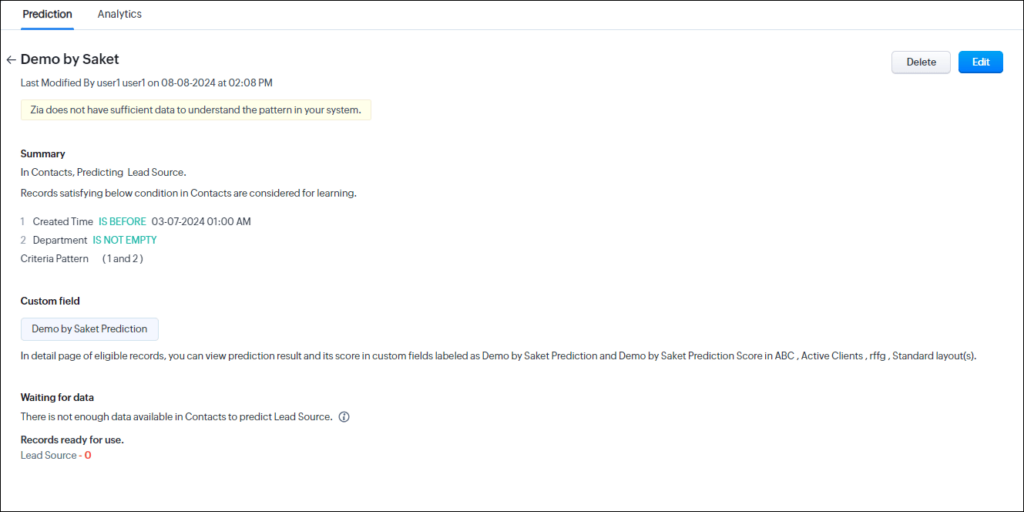
Integrating with Other Tools: Zia integrates seamlessly with other Zoho applications and third-party tools. This allows you to leverage its capabilities across different platforms, enhancing your overall productivity.
Core functions of Zia AI
Data Management
One of Zia’s core functions is data management. It ensures that your CRM data is clean, accurate, and up-to-date. Here’s how Zia manages data:
- Data Enrichment: Zia enriches your CRM data by pulling in additional information from various sources. For example, if you have a contact’s email, Zia can find their social media profiles, job titles, and company details.
- Data Deduplication: Zia identifies and merges duplicate records in your CRM. This helps maintain a single, clean record for each contact, preventing confusion and ensuring consistency.
- Data Accuracy: Zia continuously monitors your CRM data for errors or outdated information. If Zia finds any discrepancies, it prompts you to review and update the data.
Sales Prediction
Zia from Zoho can analyze past sales data and predict future trends. This helps sales teams focus on the most promising leads and opportunities in their CRM. Here’s how Zia’s sales prediction works:
- Lead Scoring: Zia assigns scores to leads in Zoho CRM based on their likelihood to convert. These scores are calculated using various factors such as past interactions, demographic information, and behavior patterns.
- Deal Insights: Zia provides insights into your deals, such as the probability of closing a deal, the best time to contact a lead, and potential challenges that might arise.
- Forecasting: Zia helps in forecasting sales by analyzing historical CRM data and current trends. This allows sales managers to set realistic targets for their teams and plan resources accordingly.
Email and Communication
Zia enhances email communication by analyzing email patterns and suggesting improvements. Here’s how Zia helps with emails:
- Email Sentiment Analysis: Zia analyzes the sentiment of your emails and provides feedback. For example, if an email sounds too negative, Zia will suggest making it more positive.
- Best Time to Send: Zia AI from Zoho can recommend the best time to send emails based on past interactions with the recipient. This makes it more likely that someone will read and open your email.
- Response Suggestions: Zia can draft responses to common queries, saving you time and ensuring quick replies to your customers.
Chatbot and Virtual Assistant
Zia AI Chatbot includes a chatbot that can interact with your customers in real time. This AI Chatbot can handle various tasks such as answering FAQs, booking appointments, and providing product information. Here’s how the chatbot works:
- Customer Interaction: The chatbot engages with customers through chat windows on your website or mobile app. It utilizes natural language processing (NLP) to interpret and address customer inquiries.
- Task Automation: The chatbot can automate routine tasks such as updating records, scheduling meetings, and sending follow-up emails. This lightens the workload for your support team.
- 24/7 Availability: The chatbot is available round the clock, ensuring that your customers get immediate assistance even outside business hours.
Analytics and Reporting
Zia provides advanced analytics and reporting features, helping you make data-driven decisions. Here’s how Zia’s analytics work:
- Custom Reports: Zia can generate custom reports based on your specific requirements. You can create reports on sales performance, customer behavior, marketing campaigns, and more.
- Real-Time Insights: Zia AI provides real-time insights into your Zoho CRM data. This helps you stay updated on key metrics and make quick decisions.
- Anomaly Detection: Zia can detect anomalies in your data, such as sudden drops in sales or unexpected changes in customer behavior. It alerts you to these anomalies in your CRM data trends so you can investigate and address them promptly.
Task Automation
Zia helps automate various tasks within Zoho CRM, saving you time and improving efficiency. Here’s how task automation works:
- Workflow Automation: Zia can automate workflows based on predefined rules. For example, you can set up a workflow to send a welcome email to new leads or assign tasks to team members based on lead scores.
- Scheduled Actions: Zia AI can schedule actions such as sending follow-up emails, updating records, and generating reports. This ensures that important tasks are not missed and are completed on time.
- Custom Triggers: You can create custom triggers that activate specific actions when certain conditions are met. For example, you can set a trigger to notify you when a high-value deal is about to close.
Voice Commands
Zia supports voice commands, allowing you to interact with your CRM using natural language. Here’s how voice commands work:
- Voice Input: You can give voice commands to Zia using your smartphone or computer. For example, you can ask Zia to show you the details of a particular lead or update a record.
- Natural Language Processing (NLP): Zia uses NLP to understand your voice commands and execute the corresponding actions. This makes it easy to perform tasks without typing.
- Hands-Free Operation: Voice commands enable hands-free operation, which is especially useful when you are on the go or multitasking.
Learning and Improvement
Zia continuously learns and improves over time. Here’s how Zia’s learning process works:
- Machine Learning: Zia uses machine learning algorithms to analyze data and improve its performance. For example, it can learn from past interactions to provide more accurate lead scores and predictions.
- User Feedback: Zia learns from user feedback. If you correct a suggestion or provide additional information, Zia uses this feedback to improve its future recommendations.
- Data Analysis: Zia AI analyzes large volumes of data to identify patterns and trends. This helps it make better predictions and provide more relevant insights.
Security and Privacy
Zia ensures that your data is secure and your privacy is protected. Here’s how Zia handles security and privacy:
- Data Encryption: Zia AI encrypts your data to prevent unauthorized access. This ensures that your critical information is secure.
- Access Control: Zia allows you to set access controls and permissions for different users. This ensures that only authorized users can access certain data and perform specific actions.
- Privacy Compliance: Zia complies with various privacy regulations such as GDPR and CCPA. This ensures that your data is managed in compliance with legal requirements.
Conclusion
Zia Artificial Intelligence is a powerful tool within Zoho CRM that leverages machine learning and data analysis to streamline business operations. From automating routine tasks and providing insightful reports to enhancing customer interactions and improving sales performance, Zia is designed to help businesses thrive in a competitive market. By integrating Zia into your CRM, you can unlock new levels of efficiency, productivity, and customer satisfaction.
Experience the power of Zia AI today! Sign up for Zoho CRM and see how Zia can elevate your business operations, enhance customer relationships, and drive growth. Visit Zoho CRM to get started now.


 “ZOSuccess” is the Zoho Consulting Practice of Dhruvsoft Services Private Limited – a leading Zoho Advanced Partner from India – providing services worldwide …
“ZOSuccess” is the Zoho Consulting Practice of Dhruvsoft Services Private Limited – a leading Zoho Advanced Partner from India – providing services worldwide …