The TrackingMore extension for Zoho CRM was created by our Zoho developers to help businesses efficiently update and monitor their shipments, and it is now available to every Zoho end user.

Using the extension, you can easily track your TrackingMore shipment with the tracking number and courier found within your Zoho CRM account. The user manual can guide you through installing the TrackingMore Extension.
By reading our user manual, you will able to learn the following
- Install the extension from the Zoho Marketplace
- Setup the shipment tracking features within your Zoho CRM account
- Use the TrackingMore Extension to effectively manage the shipments
Features of TrackingMore Extension
- Move your TrackingMore Shipments to Invoice in Zoho CRM
- Check out shipment status in TrackingMore within Zoho CRM
- With this TrackingMore extension, you can add shipment-related referential entities to Zoho CRM modules
- Similarly, you can add TrackingMore customers to Zoho CRM Contacts, and TrackingMore products titles can be added to Zoho CRM Products
- In the Zoho CRM invoices module, you can track the shipment by entering your tracking number and Carrier details
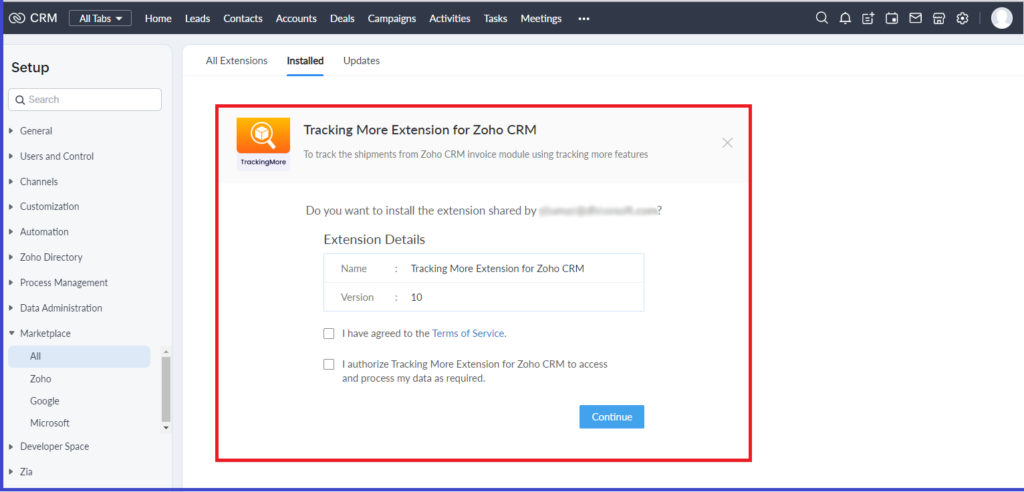
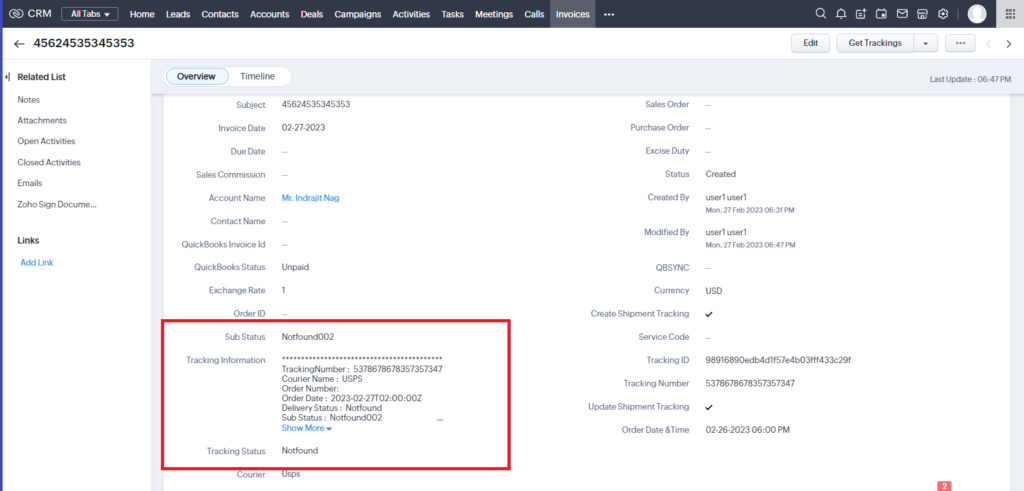
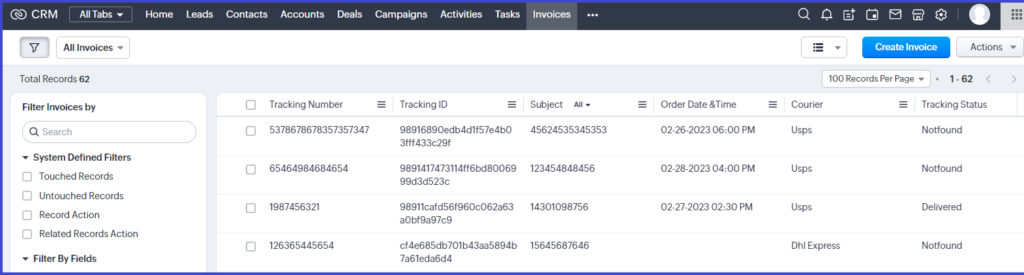
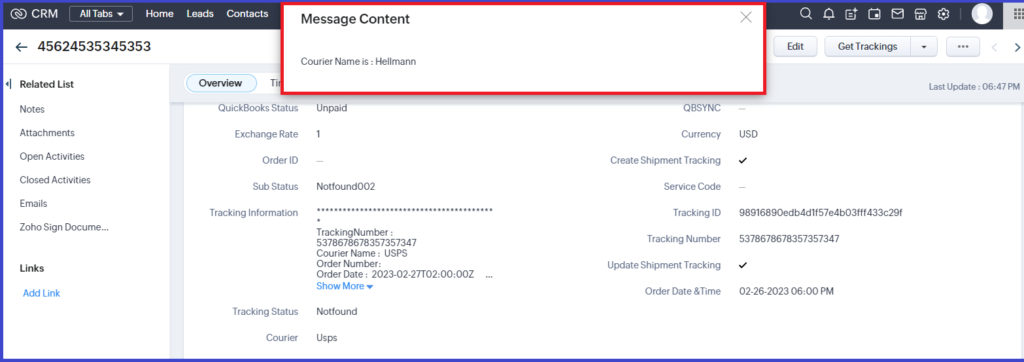
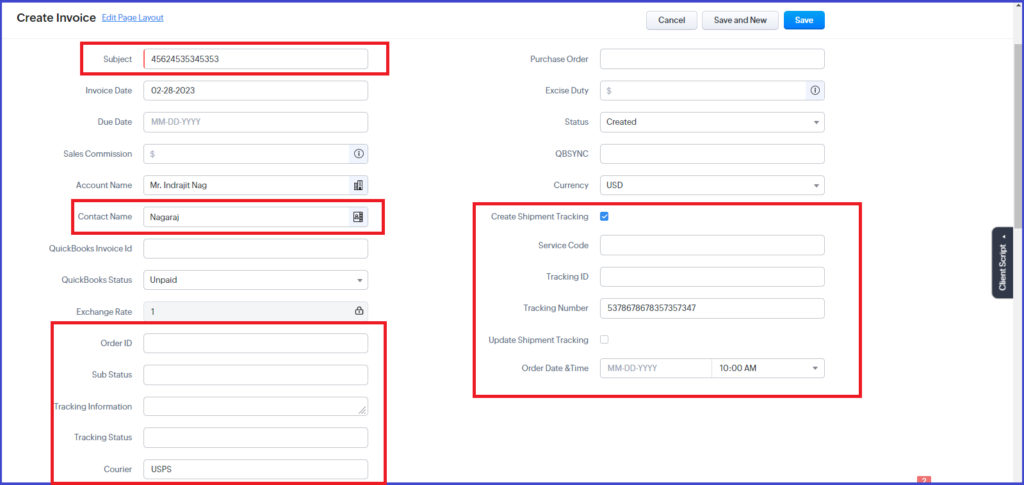
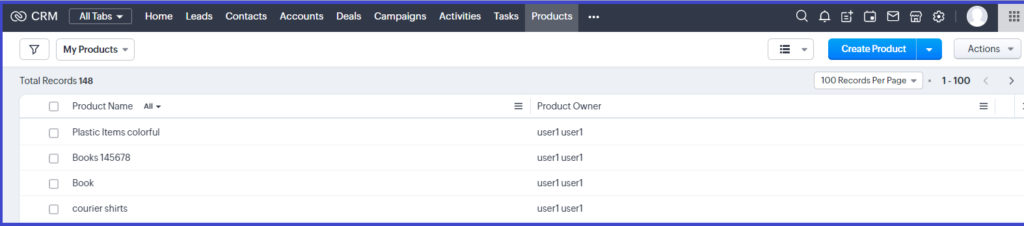
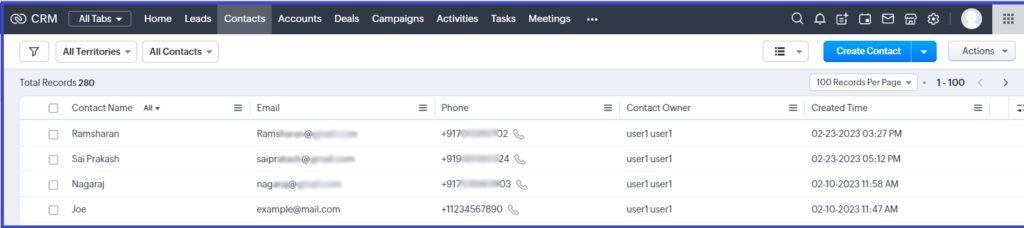
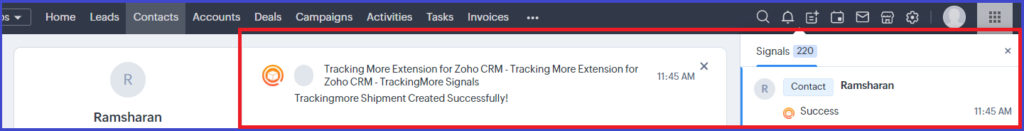
Technical requirements of TrackingMore Extension for Zoho CRM
With the TrackingMore Extension, users would be able to manage and track shipments conveniently. It works with Performance, Unlimited, Enterprise, and Professional editions.
Pricing
The monthly cost to use the TrackingMore Extension for Zoho CRM is $10 per organization or $120 per year.
Install TrackingMore Extension
To install, you can go to the Zoho Marketplace and search for “TrackingMore” to find the extension and get it from there. Alternatively, you can login to your Zoho CRM account and follow the manual installation steps to install the TrackingMore extension.
Please use this URL to access the TrackingMore for Zoho CRM extension: https://marketplace.zoho.com/app/crm/trackingmore-for-zoho-crm
Privacy Policy and Terms
Privacy Policy, Terms and Conditions
Contact us
Connect with our team of Zoho Consultants if you have any questions about the installation or use TrackingMore Extension features. Read our user guide by clicking the link above for more details about our newly developed application.


 “ZOSuccess” is the Zoho Consulting Practice of Dhruvsoft Services Private Limited – a leading Zoho Advanced Partner from India – providing services worldwide …
“ZOSuccess” is the Zoho Consulting Practice of Dhruvsoft Services Private Limited – a leading Zoho Advanced Partner from India – providing services worldwide …