Want to know how to use Cadences in Zoho CRM? This post will help you with use cases of cadence and gives step by step guide on how to use Zoho CRM Cadence feature.
The arrival of Cadences represents a major development, transforming the way businesses communicate with their customers in an evolving and complicated world of customer relationship management.
This advanced technology brings a degree of accuracy and customization that was not achievable previously which robust your marketing and sales efforts.
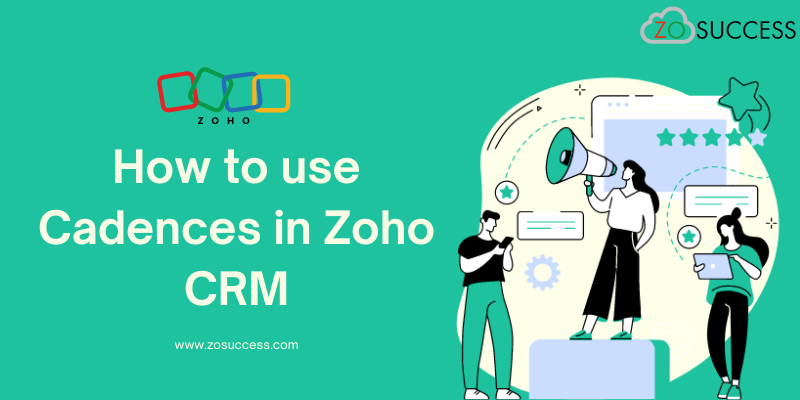
Eg: Cadences allow companies to send Cadences of focused, response-based follow-ups that precisely match certain business goals.
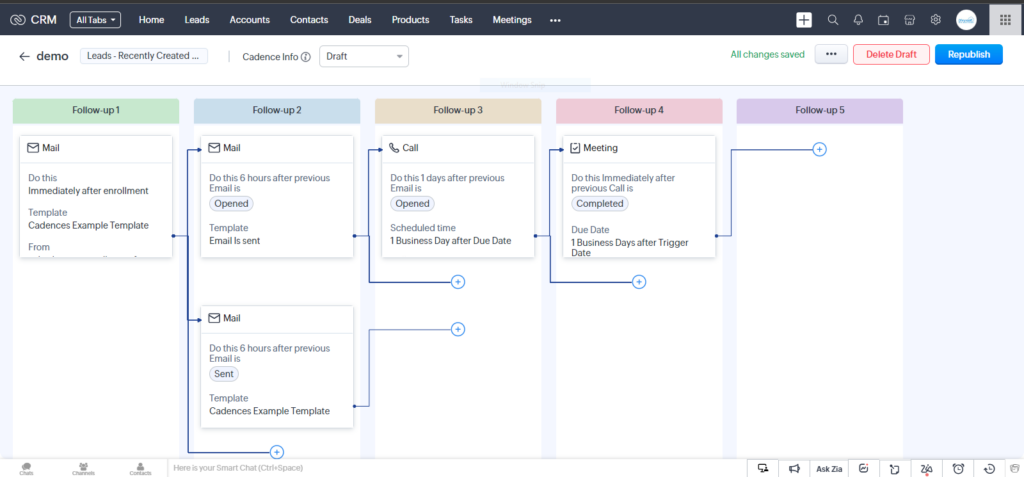
What are Cadences in CRM
Cadences refer to the sequence of actions or steps that the sales representative follows to engage with leads or prospects. Cadences are designed to streamline the sales process and ensure consistent communication with potential customers.
It allows users to create targeted, sequential communication like emails, calls, or tasks based on customer interaction and behavior. It is perfect for marketing and sales professionals since it follows up with leads and prospects on a regular basis and in a personalized manner until the desired result is reached.
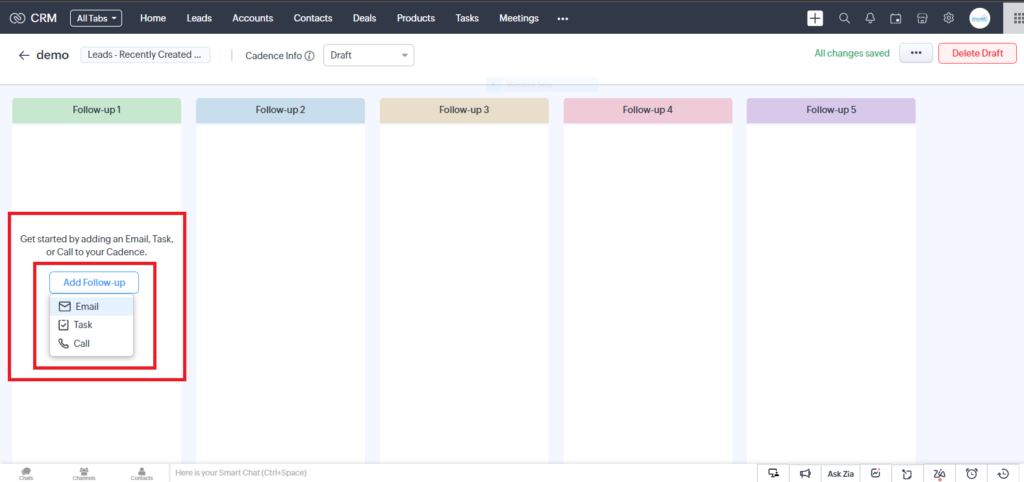
How to Create Cadences in Zoho CRM
The Sales team Can use cadences to send Emails, automate tasks, and call the lead or Prospects.
The creation process typically involves:
- Cadences are present on the setup page of Zoho CRM in the Automation section as shown below image. Please refer to your Zoho CRM edition for the availability of this feature.
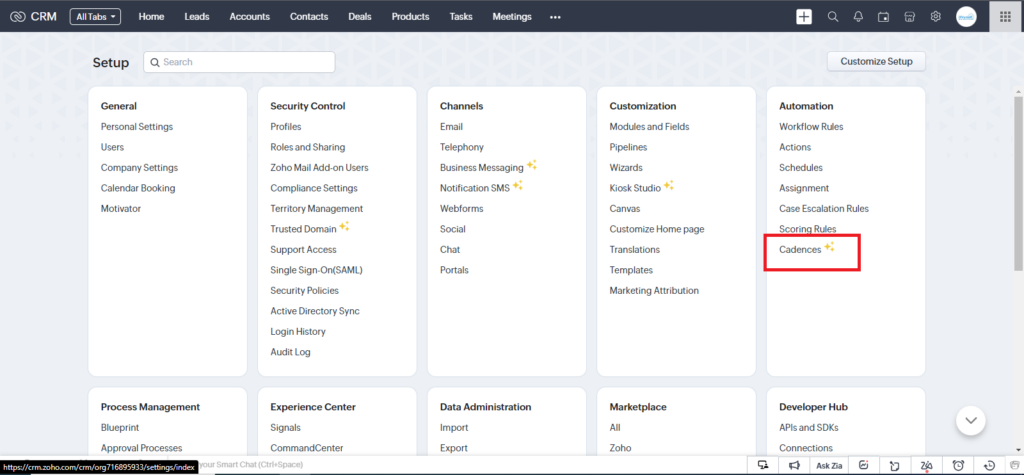
- On clicking the Cadences, a new screen will appear like this as shown below then click on Create Cadence
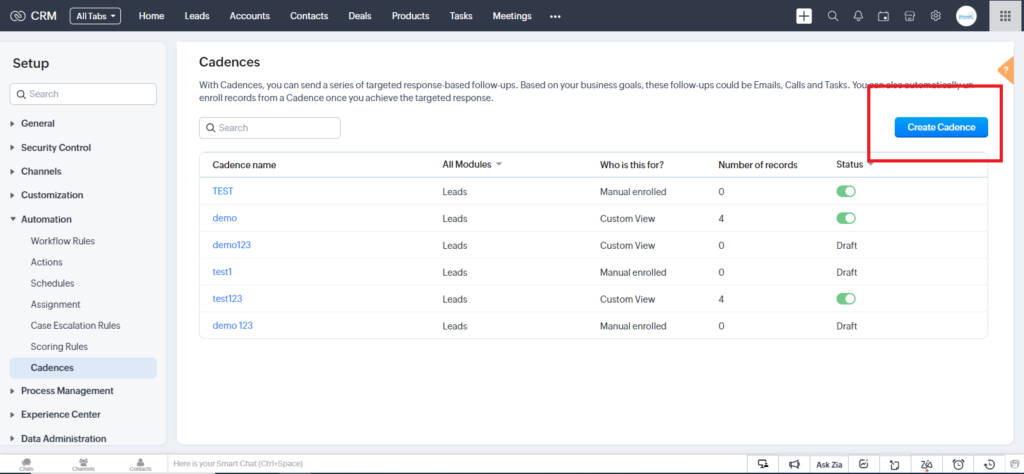
- Fill all the records according to the requirement
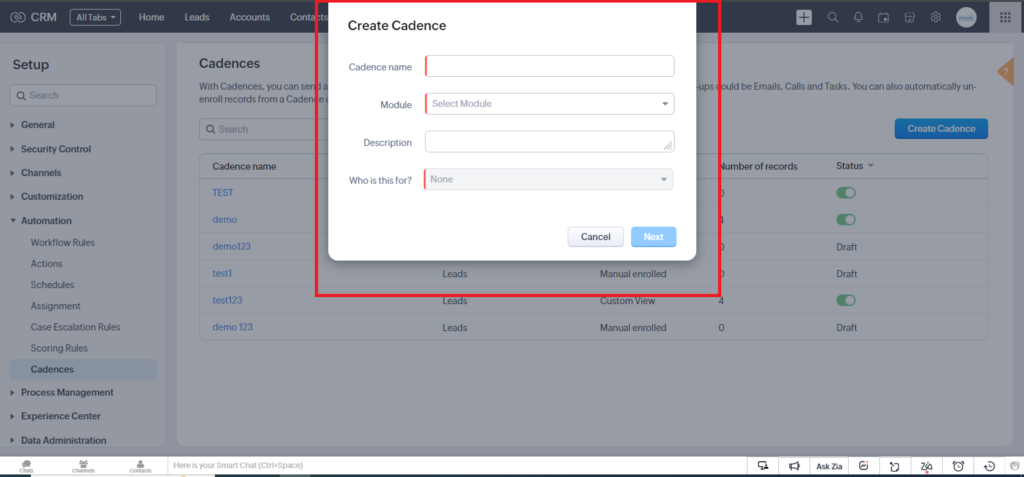
After this final window, the main cadence follow-up window will come where you have to define all the tasks, schedules, trigger criteria, etc based on your business requirements.
The below steps will show how to create/ customize the cadence according to requirements.
- Defining Actions: Users specify the actions that make up the cadence, such as sending an email, making a call, or creating a task.
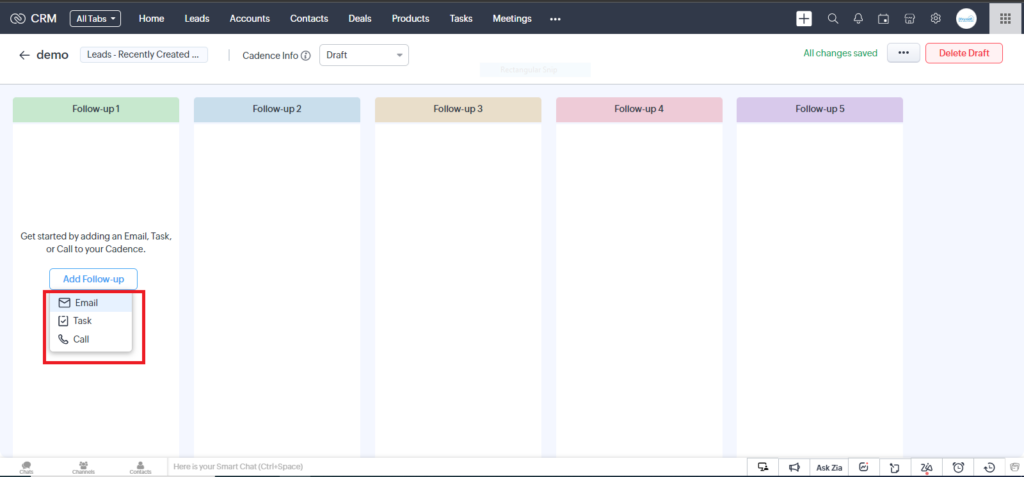
- Setting Timing: Users determine the timing for each action, including intervals between actions and the overall duration of the cadence.
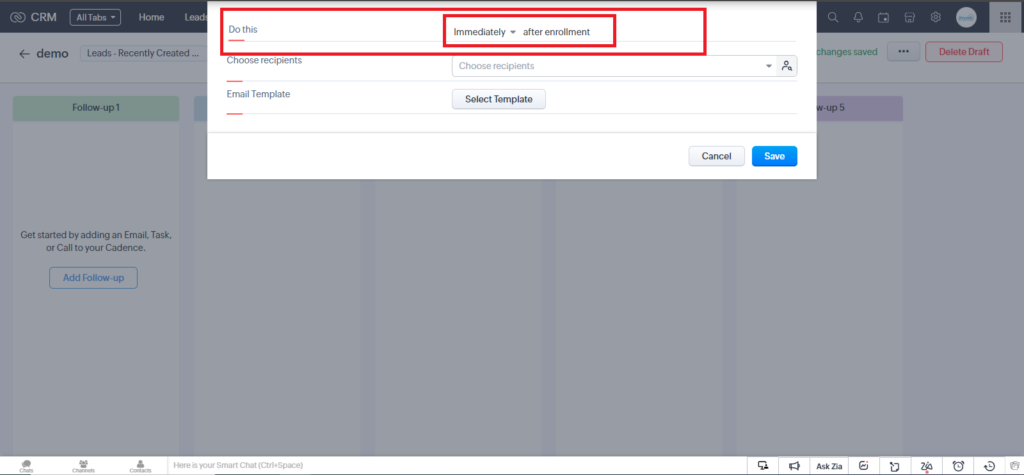
- Customizing Content: For actions like emails, users can customize the content to tailor the messaging to the recipient.
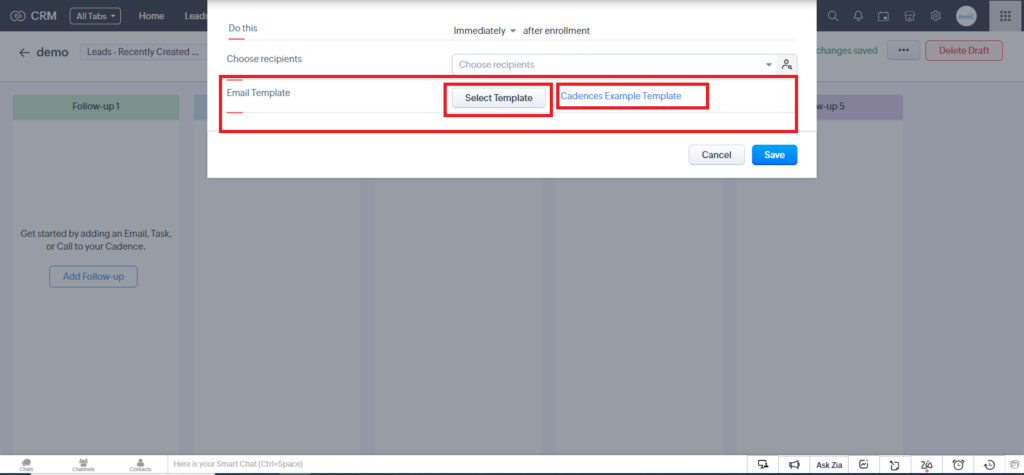
Core Features & Benefits of Cadences
- Streamline Sales Workflow: Cadences help streamline the sales process by predefined sequences of action that guide sales representatives.
- Automated Task Management: With Cadences tasks such as making phone calls, sending e-mails, and scheduling meetings.
- Consistent Communication: Cadences ensure consistent and timely communication with leads by automating follow-ups.
- Customizable Sequence: Users can create custom cadences tailored to their specific sales process and requirements.
- Progress Tracking: Zoho CRM provides visibility into the progress of Cadences allowing sales managers to monitor the activities of their team members.
- Time-Saving: By automating repetitive tasks and providing a structured workflow, Cadences helps sales representatives save time and focus on more important activities.
Various Business Scenarios
Cadences are helpful for various business scenarios here we will see the most famous business scenarios:
Real Estate:
In real estate, prompt follow-up with interested buyers is key. After a potential buyer inquires about a property, Cadences sends them detailed information. Based on their response, it organizes property visits or sends additional reminders and information. This ensures potential buyers are well-informed and assisted throughout their property search journey, enhancing their experience and increasing the likelihood of successful transactions.
These expanded scenarios offer a deeper insight into how Cadences can effectively streamline and enhance customer interaction across various industries, ensuring businesses are always connected and responsive to their customers’ needs.
Cadences follow-ups:
Follow-Up 1:
- Send a welcome email with a list of properties.
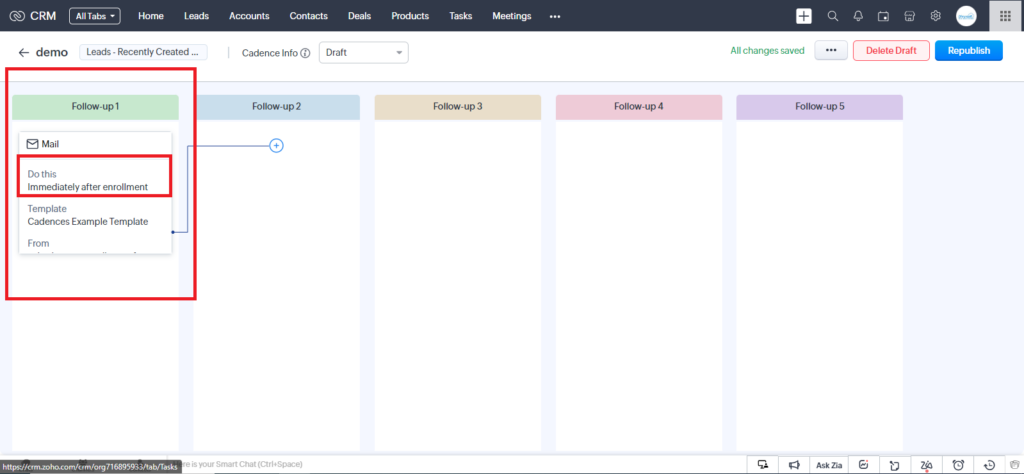
Follow-Up 2:
In this step, it has 2 case
- Case 1: If the customer replies to the email then a task is scheduled for a property visit.
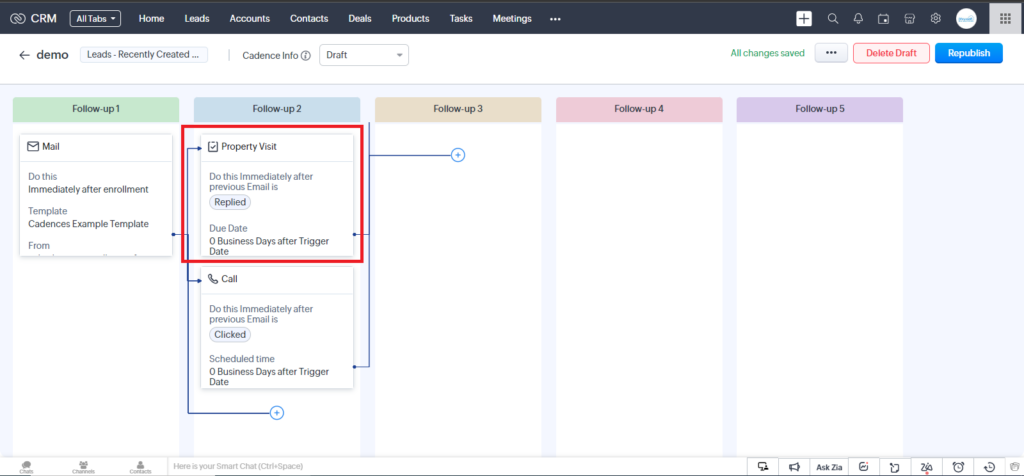
- Case 1: If the customer clicks on the email then schedule a follow-up Call.
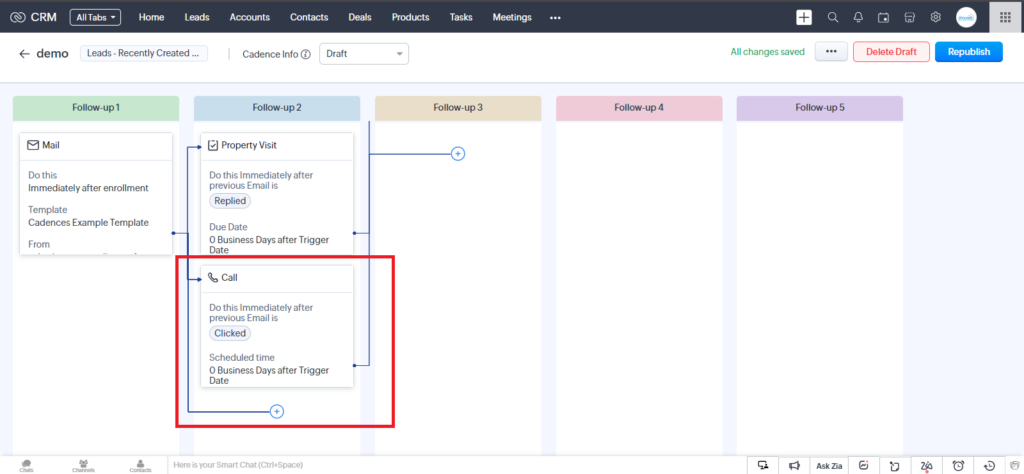
Follow-Up 3
- Case 1: If the property visit is completed then schedule a follow-up Call for price proposals.
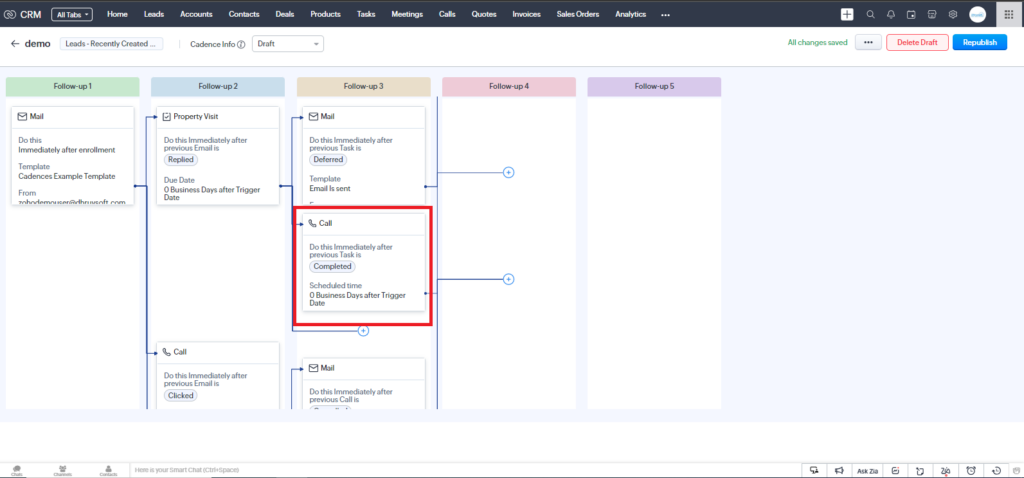
- Case 2: If the property visit is deferred then schedule a follow-up email To check the later date.
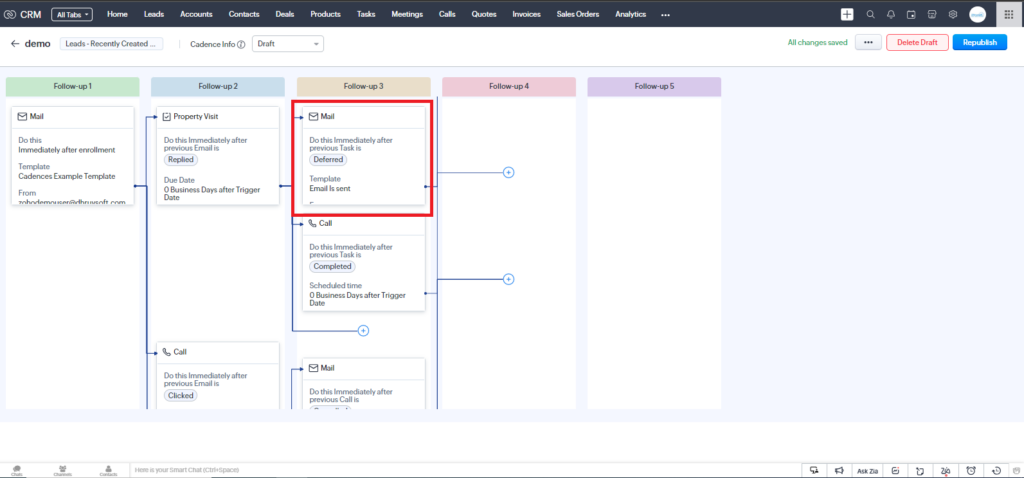
- Case 3: If the previous follow-up call is canceled then schedule a Follow-up email after 7 days.
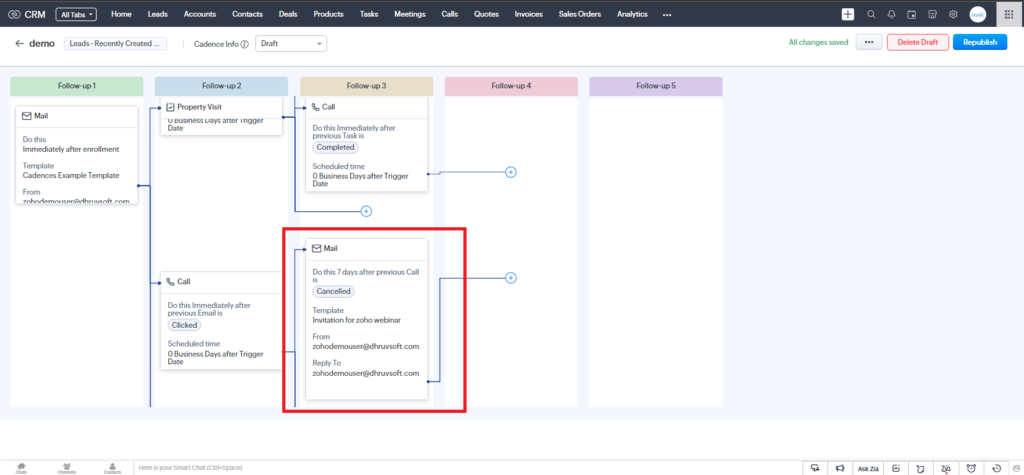
Different Components of Cadences
1. Task: Tasks are the individual actions or steps that need to be completed as part of the cadence. These tasks can include making phone calls, sending emails, scheduling meetings, or any other actions.
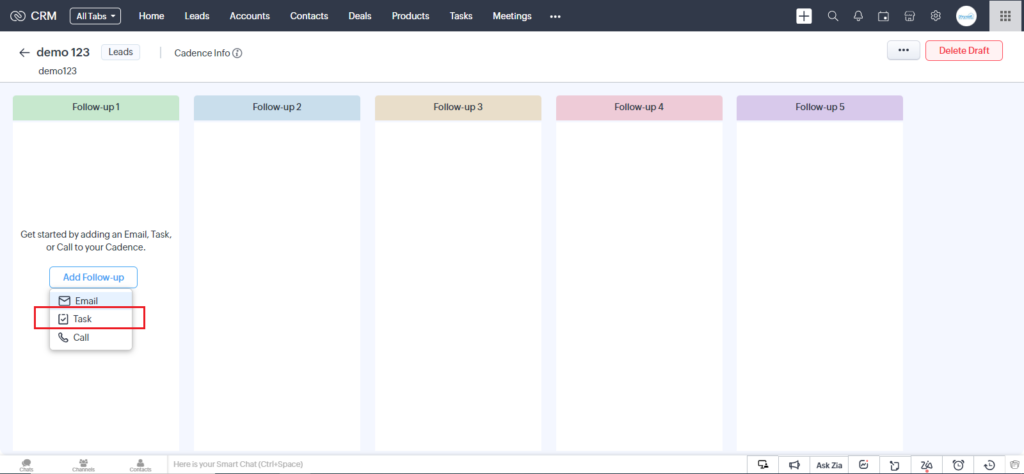
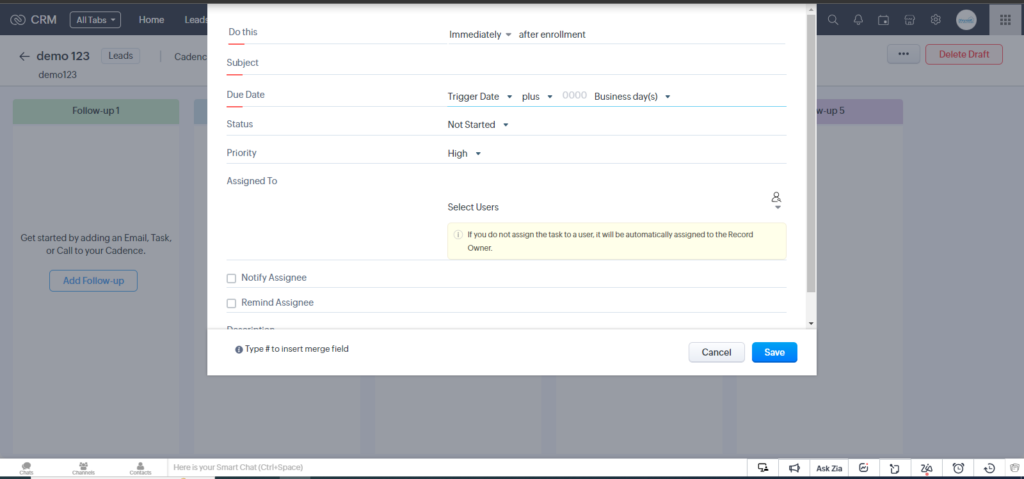
2. Email Template: Email templates are pre-written email message formats that can be used in cadence to communicate with leads and prospects.
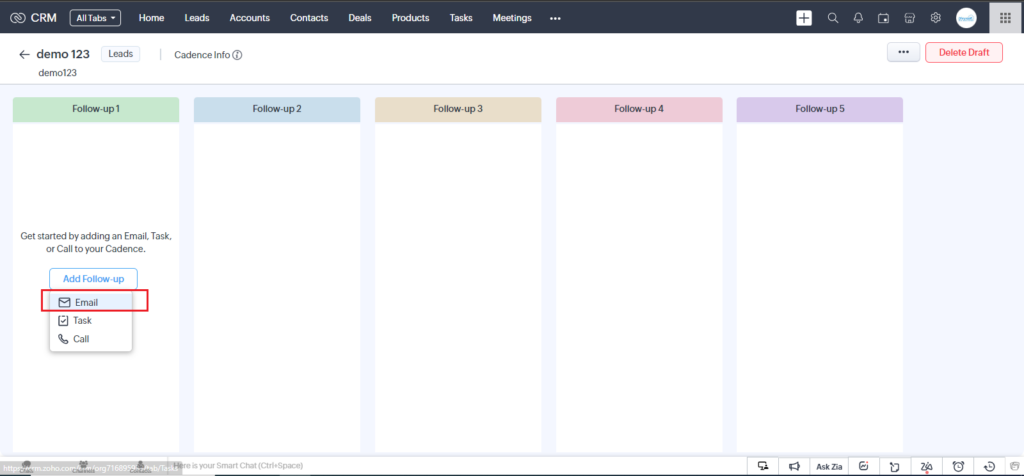
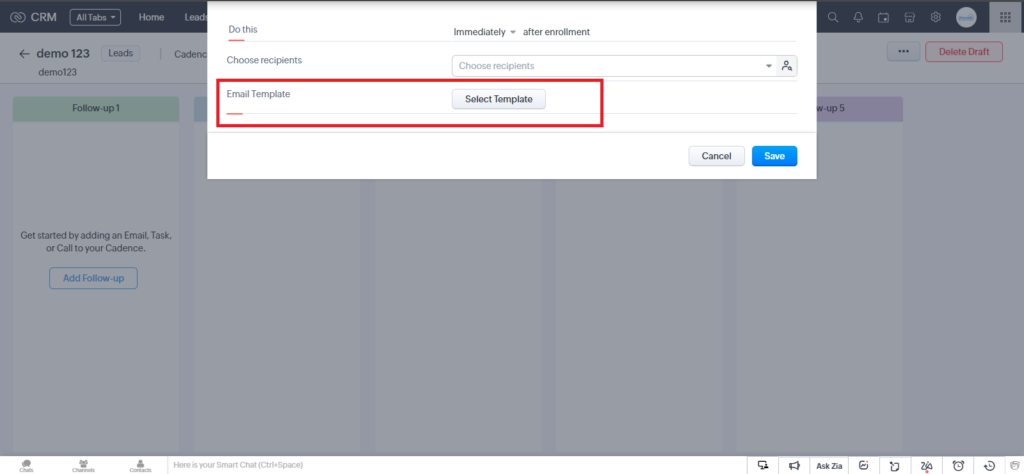
3. Schedule: The schedule defines the timing frequency of the task within the cadence that which task will trigger when.
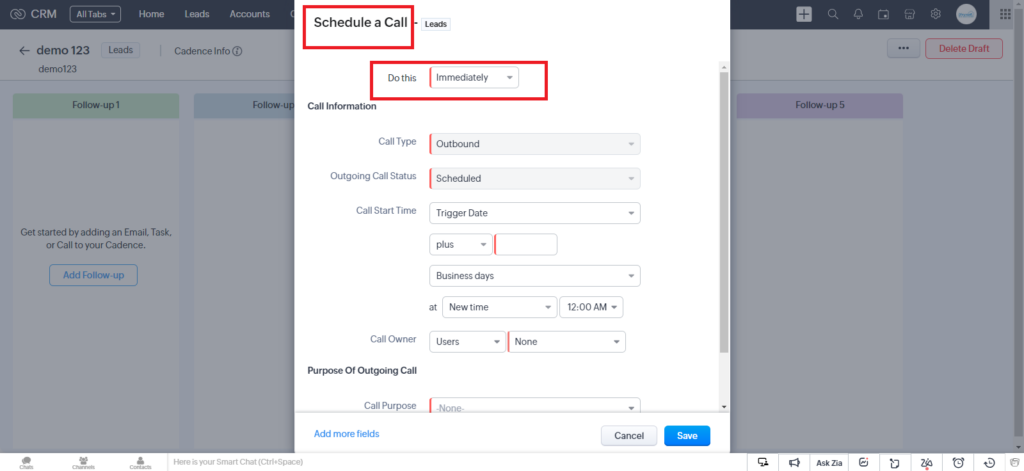
4. Criteria & Triggers: Criteria may include criteria & triggers that determine when they should be triggered or paused.
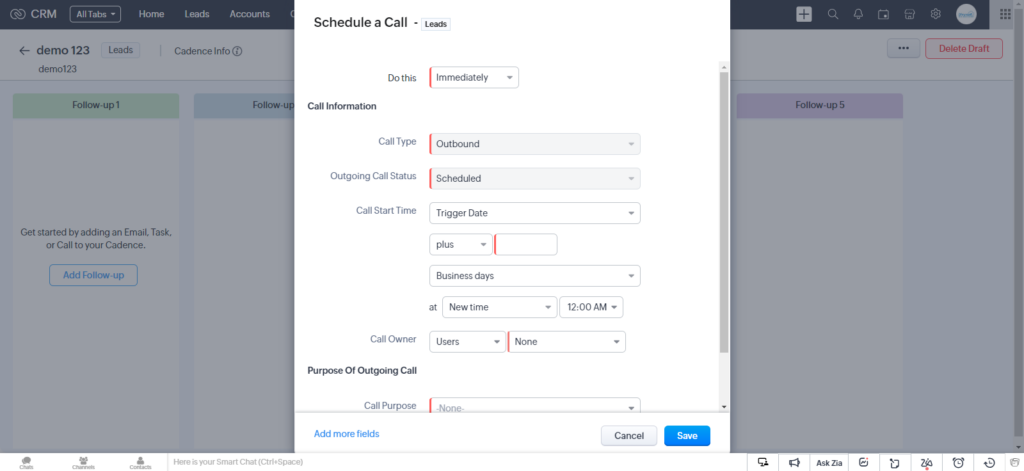
5. Analytics & Reporting: Analytics & reporting provides insights into the performance of cadences such as response rate, conversion rates, and overall engagement.
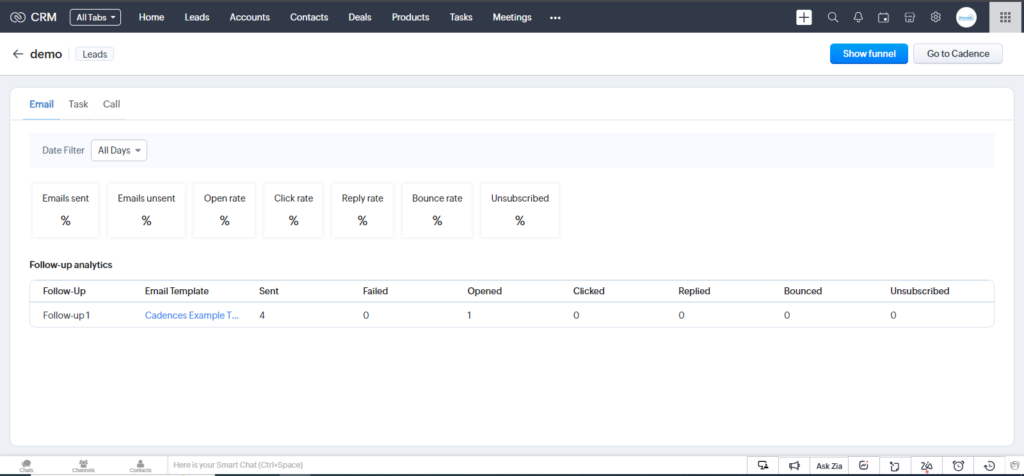
Configuration and Utilization
- Configuration
- Define Sales Process: Identify your sales processes, including the stages leads go through from initial contact to conversion.
- Identify Cadence Types: Identify the types of cadences needed for different scenarios, such as lead nurturing, follow-up, demo scheduling, or closing deals.
- Create Task Template: Design and customize task templates like email templates, call scripts, etc.
- Cadence Parameter: Specify the cadence parameters like trigger criteria for starting and pausing the follow-ups.
- Utilization
- Assign Cadences to Leads
- MonitorCadence Progress
- Adjust Cadence as per the requirements
Conclusion
The Cadences feature of Zoho CRM provides a comprehensive solution for companies looking to improve client interaction and simplify their sales operations. Cadences help sales teams work more productively and efficiently by automating repetitive operations, improving communication, and delivering insightful data via analytics.
With Zoho CRM, organizations can offer timely and relevant interactions that resonate with their leads and prospects by customizing templates and cadences to unique business circumstances. Cadences make sure that no opportunity is missed by using repeatable follow-ups and sequences that may be customized. This leads to increased conversion rates and closer bonds with customers.
Are you prepared to increase your sales endeavors and transform your interactions with customers? Start using the Cadences feature of Zoho CRM right now to improve productivity, simplify your workflow, and easily meet your sales targets. Discover the benefits of intelligent analytics, individualized communication, and automated work management. With the help of Zoho CRM’s Cadences Experts, get started immediately and unleash the power of your sales force.


 “ZOSuccess” is the Zoho Consulting Practice of Dhruvsoft Services Private Limited – a leading Zoho Advanced Partner from India – providing services worldwide …
“ZOSuccess” is the Zoho Consulting Practice of Dhruvsoft Services Private Limited – a leading Zoho Advanced Partner from India – providing services worldwide …