Getting Started with Zoho Office Integrator
Zoho Office Integrator is an online and cloud-based system which is used for the integration of its significant document editors – Sheet, Writer, and Show with third-party web applications and services.
Zoho Office Integrator has a set of easy, simple ways to integrate APIs that allow you to create, view and edit the documents from your web app. This is especially helpful for businesses that are building a web application.
How it works?
The integration works directly against files stored by the user. Its model is partner-hosted. All of the documents get stored locally in the partner’s storage servers. Zoho’s a fully-featured workplace editor, exposed through the APIs, uploads the document content, additionally does the specified edits and pushes the updated content back to the partner’s storage servers once save is invoked. No document stores in Zoho servers.
With the help of Zoho Office Integrator, you can:
- Open existing documents or create a new document directly from your web application.
- View and edit documents based on the permissions which are defined for the administrator of your web application.
- Collaborate on documents in real-time.
- Again “Save” the document content back to the storage servers.
Dashboard
Once you have successfully logged into the system, you will be directed to the Zoho Office Integrator dashboard will provide you with the most essential data of your account. Here, you will be able to view your API profile, plan details, and track API usage.
How Zoho Office Integrator is priced
Zoho Office Integrator has 3 plans with API Calls based pricing –
- Free Plan – $0 (Upto 50 API calls /month)
- Non-Commercial – $50(2000 API calls /month)
- Commercial – $150 (2000 API calls /month)
Add-ons
You can buy additional API calls in 2000, 5000, 10,000 unit increments for your existing plan.
White Labeling
Add your own brand logo to our document editors with the help of White Labelling. This feature is available for the users who have subscribed to Office Integrator ‘CommercialPlan‘.
Get Started with Zoho Office Integrator
Contact Dhruvsoft’s Zoho team for getting started with Zoho Office Integrator. Contact for a free demo and initial support.

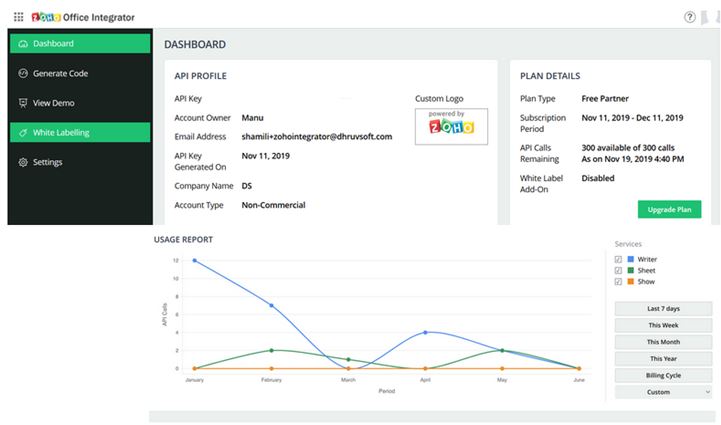

 “ZOSuccess” is the Zoho Consulting Practice of Dhruvsoft Services Private Limited – a leading Zoho Advanced Partner from India – providing services worldwide …
“ZOSuccess” is the Zoho Consulting Practice of Dhruvsoft Services Private Limited – a leading Zoho Advanced Partner from India – providing services worldwide …