Zoho CRM release new features almost every month. Here are some of the new features release during May-July 2019.
Assignment Rule Enhancements in Zoho CRM
In the recent release administrators can now
- In assignment rules, conditions can be specified for users based on which the records will be assigned.
- You can also specify the default user to whom the records which do not satisfy those conditions will be assigned.
- The availability of the user can also be checked based on the online status and shift timing before assigning the records
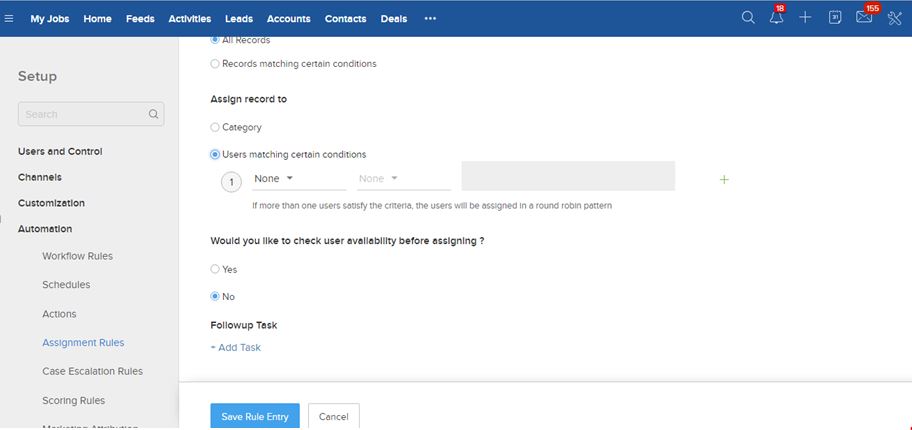
Lead Conversion Mapping for Subforms
One of the major enhancements in Zoho CRM is that subform present in the leads module can now be mapped with the subforms present in the Contacts, Accounts, and Deals modules in the respective layouts.
During lead conversion, the field values in the subform will be captured accordingly in the mapped subform.
Customizing Setup Page
With the May 2018 release customers can now customize the Setup Page of Zoho CRM. This will help clients to become better organized and add the applications links ever outside Zoho.
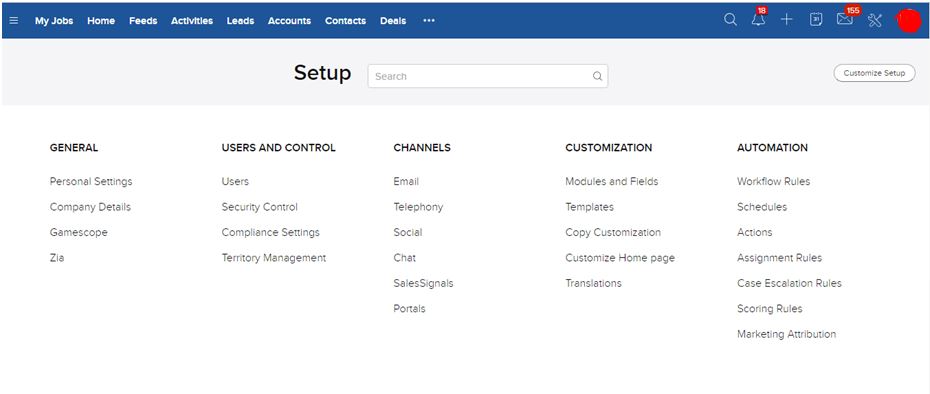
Here are some of the features of “Customize Setup Page”
- Administrators can add additional applications on the setup page.
- Administrators can rename the menu items as per their business or industry preferences.
- Administrators can reorder the features based on frequency of usage.
- Also admins can now reposition the entire group of features on the page by dragging a dropping the whole section.
- Admins can now even control the visibility and even hide some of menu links.
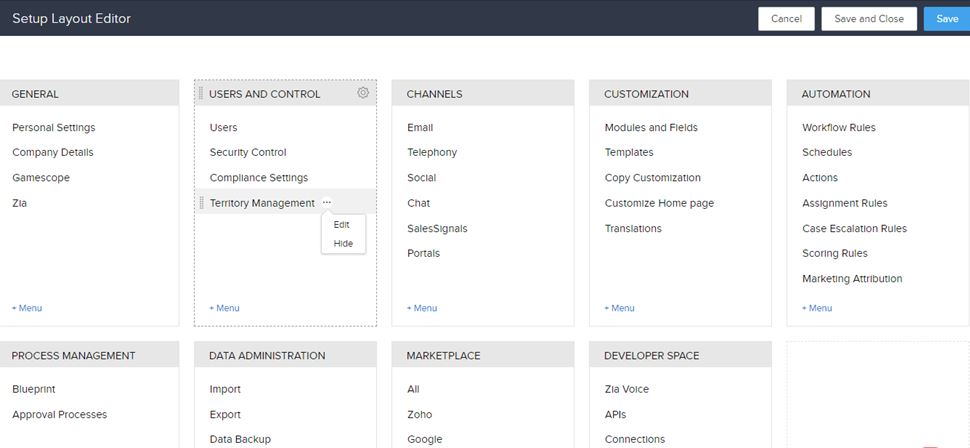
Approval Process Enhancement
With the new Approval Process enhancement the record will be automatically locked if someone other than the record owner edits it, such that the criteria mentioned for approval is met upon edit. Any record that is pending for approval will be unlocked in case the approval process is deleted from the CRM system.
Also upon rejection of a record it can be resubmitted within the next 60 days.
Duplicate record Check during Lead Creation
In the Leads module, whenever a duplicate record is entered the user will be alerted about an existing record. The record’s and the record owner’s name will be displayed upon hovering the ‘view lead’ button. If multiple duplicates are present they can be merged.
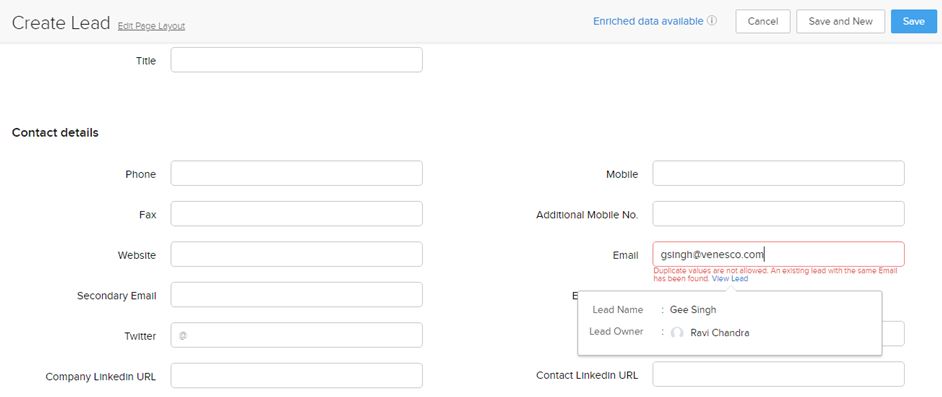
Enhanced Sandbox
Sandbox is a platform for development without affecting your production environment. The new enhancements to Sandboxes include –
- Now you can refresh your Sandbox once in three days to view the latest CRM changes.
- Any changes deployed in the last 6 months will be displayed under the deployment logs after refreshing.
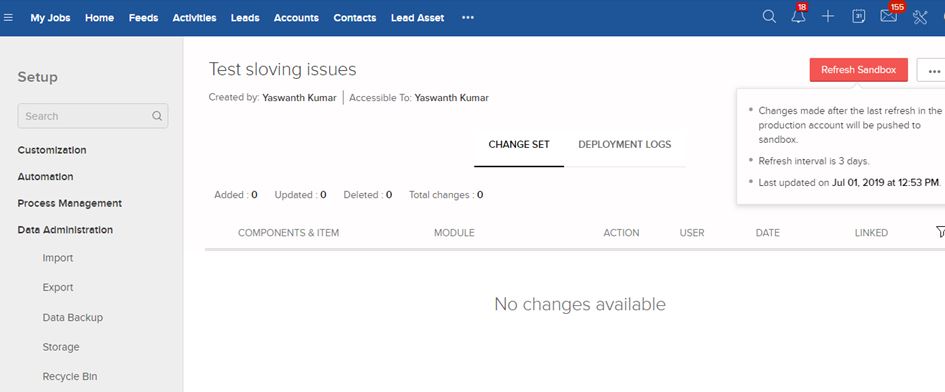
UI Enhancements
The UI changes will reflect in all the modules except
- Activities
- Blueprint
- Workflow
- Approval process
- Actions
- Schedules
- Criteria
The focus point of the enhancement is that, all the “Line Style UI” display fields are replaced with “Box Style UI”. To extend a unified experience we have introduced the “Box Style UI” in the pop-ups too. Also, Zoho has made minor changes in some of the icons to guarantee better display and visibility.
Endnote – Are you using all the


 “ZOSuccess” is the Zoho Consulting Practice of Dhruvsoft Services Private Limited – a leading Zoho Advanced Partner from India – providing services worldwide …
“ZOSuccess” is the Zoho Consulting Practice of Dhruvsoft Services Private Limited – a leading Zoho Advanced Partner from India – providing services worldwide …