Return on Investment (ROI) is a critical metric for CFOs and Finance Managers when considering any technology implementation. In the context of financial software, ROI is not just about cost savings; it’s about transforming financial operations to support long-term business growth.
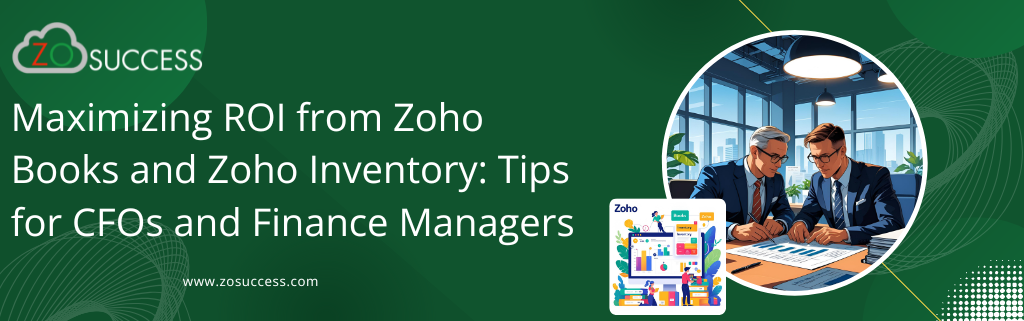
With increasing pressure on finance leaders to do more with less, every software purchase must justify its cost through measurable benefits. These benefits can include streamlined workflows, faster access to financial insights, compliance automation, and improved decision-making. In the current competitive business environment, selecting the right tools and using them strategically can mean the difference between efficient growth and financial stagnation.
Zoho Books and Zoho Inventory offer robust, cloud-based functionality that, when utilised effectively, delivers real business value. But to achieve maximum ROI, organizations must move beyond basic usage and embrace the platforms as strategic tools, not just operational necessities.
Why CFOs and Finance Managers Should Prioritize Strategic Usage of Zoho Books and Zoho Inventory
It’s not enough to simply deploy – Zoho Books and Zoho Inventory—CFOs and Finance Managers must champion their strategic use across the organization. These tools are built to go far beyond basic bookkeeping and inventory tracking. They are designed to provide end-to-end visibility, automation, and analytical power that help finance leaders optimize operations and support corporate goals.
When strategically implemented, Zoho Books can automate invoicing, track cash flow, handle GST compliance, and integrate directly with banking systems. Likewise, Zoho Inventory can monitor stock levels, manage multichannel sales, and forecast demand to prevent overstocking or shortages.
By embedding these tools into broader financial planning and operational strategies, CFOs can:
- Reduce manual intervention
- Improve reporting accuracy
- Increase operational efficiency
- Enable faster, data-driven decision-making
Ultimately, this results in better resource allocation, more informed leadership, and a stronger financial foundation for the entire organization.
Overview of Zoho Finance Suite and Its Growing Relevance in SMBs and Mid-Sized Businesses
The Zoho Finance Suite is an integrated set of cloud-based applications designed to support the financial and operational needs of small and mid-sized businesses (SMBs). It includes:
- Zoho Invoice: A free invoicing software to create customized invoices, automate payment reminders, and accept online payments.
- Zoho Books: An online accounting software that handles invoices, bank reconciliation, expenses, GST returns, and financial reporting.
- Zoho Inventory: A stock and order management tool for handling inventory, fulfilment, reordering, and warehouse operations.
- Zoho Billing: A platform for managing recurring billing and subscription-based services.
- Zoho Expense: Automates employee expense reporting, approval workflows, and policy enforcement with real-time expense tracking.
- Zoho Checkout: For creating payment pages and collecting one-time or recurring payments.
- Zoho Payroll (India): A payroll processing tool for Indian businesses to handle salary calculations, statutory compliance, and pay slips.
These tools are interconnected, affordable, and scalable, making them highly relevant to SMBs looking for enterprise-grade capabilities without enterprise-level costs. With the rise of cloud adoption, remote teams, and digital transformation initiatives, more businesses are turning to Zoho Finance Suite as a dependable, flexible solution for financial management.
In this blog, we cover why ROI matters when choosing financial software, how CFOs and Finance Managers can use Zoho Books and Zoho Inventory more strategically, and what makes the Zoho Finance Suite ideal for small and mid-sized businesses. You’ll also find useful tips, key features, smart integration ideas with tools like CRM and banking, ways to track success, and how experts like Dhruvsoft can help you implement and use Zoho the right way.
Understanding the ROI Potential of Zoho Books & Zoho Inventory
What is ROI in the Context of Finance Tools?
ROI in financial software is about much more than savings. It includes:
- Time saved from automation
- Improved data accuracy and compliance
- Faster billing and payment cycles
- Reduced staffing needs or overtime
- Better visibility leading to smarter decisions
Benefits of Using Zoho Books and Zoho Inventory
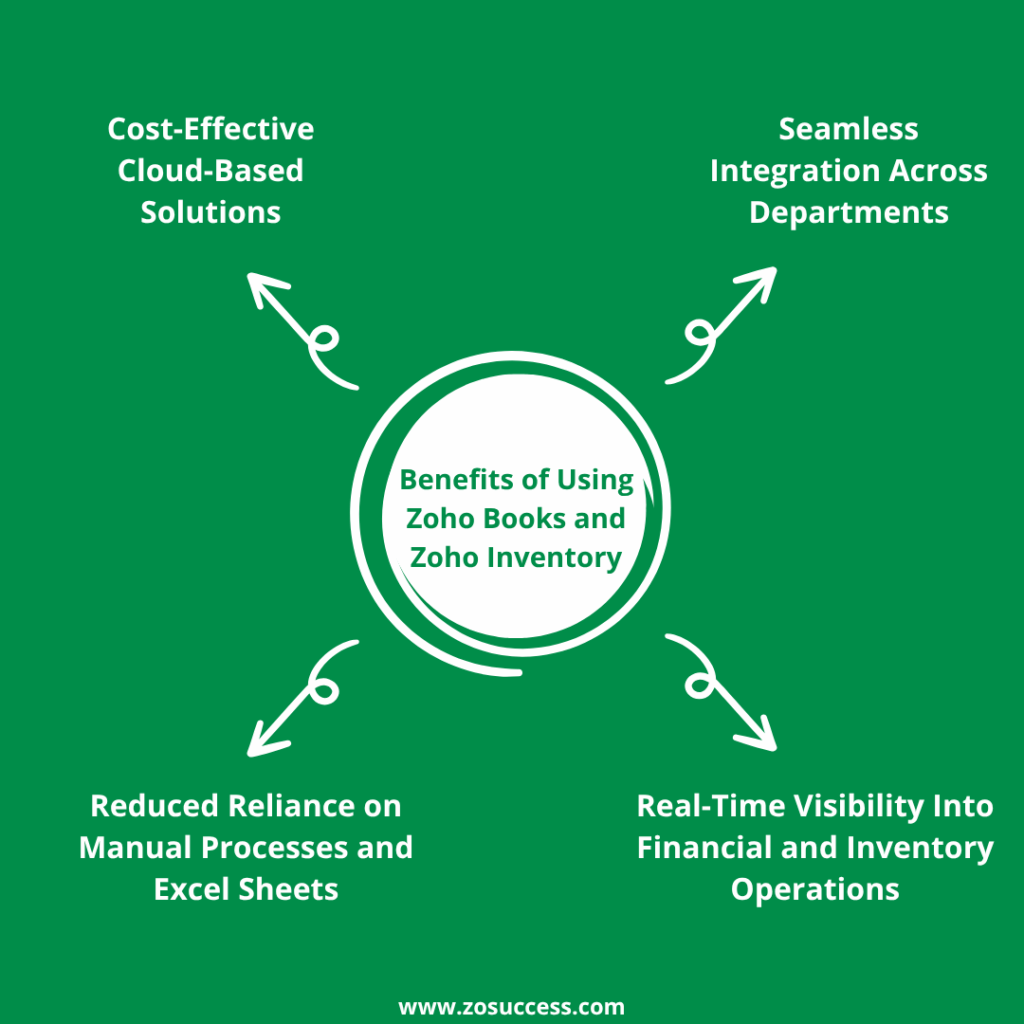
Cost-Effective Cloud-Based Solutions
Zoho’s cloud-based pricing structure is perfect for SMBs. There are no server installations, hardware requirements, or high maintenance costs. You pay a predictable monthly fee and get access to a full-featured system with continual updates and mobile access.
Seamless Integration Across Departments
Zoho Books and Zoho Inventory integrate seamlessly with each other and other Zoho applications such as Zoho CRM, Zoho Analytics, and Zoho Expense. This removes data silos, enabling collaboration between finance, sales, purchasing, and inventory teams.
Real-Time Visibility Into Financial and Inventory Operations
Live dashboards, automated reports, and real-time updates empower CFOs to make informed decisions instantly — from tracking stock movements to analysing revenue streams or identifying delays in the payment cycle.
Reduced Reliance on Manual Processes and Excel Sheets
Automating workflows in Zoho significantly cuts down on human errors, data duplication, and compliance risks. It eliminates the chaos of spreadsheets, making reporting faster, cleaner, and audit-ready.
Features of Zoho Books
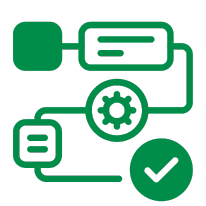
Receivables & Sales Workflow
- Quotes & Invoices: Create professional quotes, convert them to invoices, customize branding, set recurring invoices, partial (progress) invoicing, and manage retention payments.
- Online Payments & Reminders: Accept payments via integrated payment gateways, payment links, and client portal; set automated payment reminders.
- Sales Orders & Approvals: Handle sales orders, convert them to invoices or POs; enable single/multi-level approvals for quotes, invoices, sales orders, credit/debit notes.

Payables & Expense Management
- Bills & Vendor Credits: Convert vendor invoices to bills, apply credits, record full or partial payments.
- Purchase Orders & Approvals: Create POs, track deliveries and approval workflows for POs, bills, and vendor credits.
- Expense Tracking: Auto-scan receipts, set recurring expenses, categorise, and tie receipts to bills/expenses.
- BillPay & Matching: Match bills with POs and receipts; detect price/quantity mismatches; support batch payments.
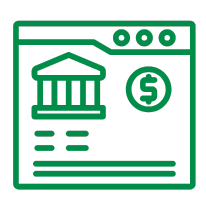
Banking & Reconciliation
- Multiple Bank & Card Connections: Link several bank accounts and credit cards to automatically import transaction data.
- Smart Auto-Categorization Rules: Set custom rules to categorize transactions automatically for faster bookkeeping.
- Automated Transaction Matching: Match incoming and outgoing transactions with invoices, bills, and payments effortlessly.
- Quick & Accurate Reconciliation: Streamline the process of reviewing, matching, and closing books with minimal manual effort.

Tax Compliance (India-Specific Features)
- GST Management: Manage GSTIN, HSN/SAC codes, and auto-apply tax based on place of supply.
- E‑Invoicing & E‑way Bills: Generate e-way bills; send and verify e‑invoices authenticated by GSTN.
- GST Filing & Returns: Reconcile GSTR‑2B/3B, approve returns, and file them error-free
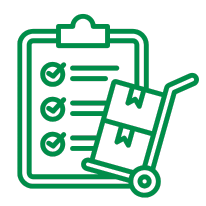
Inventory & Stock Control
- Item Management: Track quantities, SKUs, cost/sell prices, units, photos, and multi‑warehouse support.
- Reorder & Stock Alerts: Define reorder points and receive notifications; auto-create POs.
- Inventory Adjustments & Advanced Control: Handle bulk adjustments, composite/package items, and shipments.
- eCommerce Sync: Connect to Amazon and Zoho Commerce.
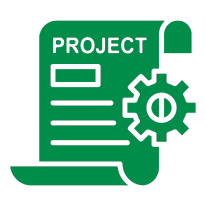
Projects & Time Tracking
- Projects & Timesheets: Track billable/non-billable hours using web, mobile, or timer tools; require internal/client approval.
- Budgeting & Profitability: Set budgets (cost, revenue, time); generate Budget vs Actual reports and project profitability analysis.
- Project Billing & Expenses: Invoice based on hours, tasks, and retainers; track project-specific expenses.

Fixed Asset Management
- Asset Lifecycle Management: Track acquisition dates, automate depreciation (straight-line or declining), generate forecasts, and manage disposals.
- Detailed Asset Models & Records: Define asset categories, useful lives, and depreciation methods while keeping complete historical records.
- Comprehensive Depreciation Reporting: Create customizable depreciation schedules, forecasts, history logs, and disposal summaries.
- Maintenance & Service Tracking: Record and monitor asset maintenance schedules, service history, and related costs to maximize asset lifespan.

Reporting & Analytics
- 70+ Built‑in Reports: P&L, Balance Sheet, Cash Flow, Ageing, Tax, Inventory, Projects, etc.
- Custom Reports & Tags: Add/remove columns, apply filters, set reporting tags for divisions/cost centres.
- Report Sharing & Scheduling: Export in PDF/CSV/XLS(X); protect with password; schedule periodic email delivery.
- Zoho Analytics Integration: Leverage BI capabilities to build dashboards and consolidate multiple organizations.

Collaboration & Portals
- Customer Portal: Clients can view/accept quotes, view invoices, pay online, and comment.
- Vendor Portal: Vendors view POs, invoices, payment status, and interact directly.
- Team Collaboration: Communicate on transactions/tasks via chat, calls, task assignments, and tagging.
- Accountant Access: Invite accountants to manage ledgers, reconciliation, multi-currency journals, and reports.
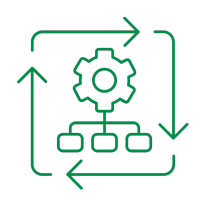
Workflow Automation & Customization
- Automated Workflows: Recurring invoices, expenses, bill conversions, reminders, and auto-charging. Triggers for notifications and validations.
- Approval Flows: Set up multi-level approvals for sales, purchase, transaction entries.
- Custom Fields & Templates: Tailor modules with custom fields; design templates for invoices, quotes, emails, etc.
- Custom Reports: Build tailored reports to suit your specific requirements.
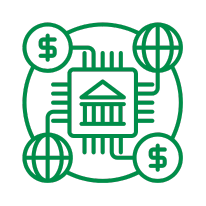
Globalization & Integrations
- Multi‑Currency & Multi‑Language: Manage different currencies with auto-exchange; available in 22 languages.
- Scalable Teams: Add custom user roles/permissions, audit trails, transaction locking, and currency adjustments.
- Security & Compliance: 2FA, SSL, audit trails, GDPR, HIPAA.
- Third‑Party Integrations: Connect with 300+ apps via APIs and Zapier; integrate payment gateways, Zoho suite (Inventory, CRM, Projects, Payroll, Analytics, Expense, Commerce), and external tools like Avalara.
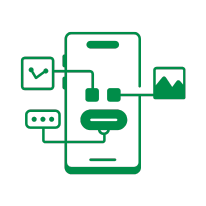
Access & Usability
- Multi-Platform App Access: Use native apps on iOS, Android, Windows, tablets, and smartwatches with real-time data sync.
- Offline Backup & Data Security: Work without internet access and ensure data safety with automatic offline backup support.
- Easy Onboarding Process: Get started quickly with guided setup and step-by-step configuration assistance.
- Seamless Data Migration & Support: Import data from other accounting systems and access help docs, webinars, and community forums for smooth adoption.
Zoho Books offers a full-fledged suite that empowers finance teams and businesses with automation, compliance, collaboration, and insight helping you run end-to-end accounting efficiently while scaling globally.
Zoho Inventory Features
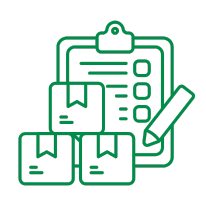
Item & Stock Management
- Item Grouping & Composite Items: Bundle SKUs (Stock Keeping Unit) into composite/kit items that deduct constituent stock when sold
- Multi‑Warehouse Management: Track inventory across multiple locations and manage transfers seamlessly
- Serial Number Tracking: Assign and trace individual units via serial IDs
- Batch Tracking with Expiry: Manage lots by batch number or expiry date with alert notifications
- FIFO Costing / Cost Lot Tracking: Use first‑in, first‑out inventory valuation and detailed cost history logs

Order & Sales Workflow
- Sales Order Management: Create, convert to invoice, email, and track order status
- Invoicing: Send invoices directly from the system and track payment status
- Sales Returns & Credit Notes: Process returns, refunds, and apply credits to invoices
- Packaging & Shipping: Generate packing slips, get real‑time shipping rates, and print carrier labels in one workflow

Vendor Relations & Procurement
- Vendor Price Lists: Maintain vendor-specific pricing automatically
- Purchase Orders & Billing: Create POs, receive stock, record bills, and track unpaid vendor invoices
- Back Orders & Drop Shipments: Create back orders or drop shipments to fulfil customer demand without stock on hand
- Vendor Payments: Record and apply payments to vendor bills seamlessly.
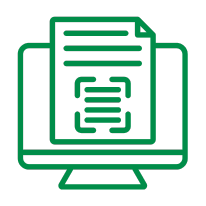
Customization & Automation
- Barcode Scanning & Generation: Use scanners to auto-fill item details and speed up warehouse workflows
- SKU Generator: Auto‑generate SKUs following a defined format for consistency
- Reorder Points & Low-Stock Alerts: Define minimum stock levels and trigger alerts or auto‑POs when items run low
- Package Geometry / Dimensions: Set size and volume for optimised packing and shipping accuracy
- Workflow Rules, Webhooks & Deluge Scripts: Automate notifications, field updates, order processing, and custom actions

Reporting and Analytics
- Built-In Inventory Insights: Access detailed reports and dashboards on stock levels, valuation, movements, and aging trends.
- Reorder & Activity Tracking: Monitor reorder status and review activity logs for better inventory planning and control.
- Custom Fields for Data Flexibility: Add personalized fields to items or orders to capture unique business information.
- Reporting Tags for Easy Filtering: Apply tags to organize and filter reports by specific categories, projects, or locations.

Integrations & Extensions
- E‑Commerce & Marketplaces: Sync inventory with Amazon, Shopify, eBay, and Zoho Commerce to manage across channels
- Shipping Carrier Integrations (30+ carriers): Ship directly from the platform with label generation and real-time tracking
- Zoho Books & CRM Integration: Keep books and customer/vendor data in sync with financial and CRM systems
- EDI Support & API / Zapier: Connect with 3PLs, marketplaces, or build custom integrations using APIs or Zapier
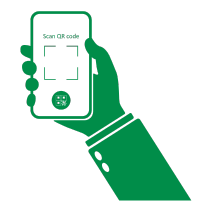
Mobile Access
- Real-Time Inventory Management on Mobile: Perform stock checks, update quantities, and track movements instantly from your iOS or Android device.
- On-the-Go Order & Barcode Operations: Create and manage orders, scan or generate barcodes, and process shipments directly from the mobile app.
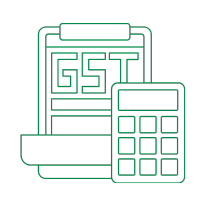
India-specific GST Compliance
- GST‑Compliant Invoice Generation: Auto-calculate CGST/SGST/IGST using HSN/SAC codes and produce formatted GST invoices
- E‑Way Bill & E‑Invoicing Support: Generate compliant e-way bills and IRN (invoice reference number) via GSTN integration directly within Inventory
Strategies to Maximize ROI with Zoho Finance Tools
To truly extract value from Zoho Finance tools like Zoho Books and Zoho Inventory, organizations must go beyond basic implementation. A strategic approach that aligns your business goals with platform capabilities is essential. Below are key strategies to help CFOs, Finance Managers, and business leaders maximize ROI with Zoho’s finance suite.
Define ROI Metrics Before Implementation
Before diving into configuration, it’s crucial to define what success looks like for your business. Identify clear ROI metrics that are both measurable and meaningful. Common KPIs include:
- Cost savings from reduced manual processing and paper-based workflows.
- Time saved on routine tasks like invoice generation, reconciliation, and reporting.
- Error reduction through automation and role-based access controls.
- Faster month-end or year-end closing, enabled by accurate and real-time data.
Having these benchmarks in place provides clarity and allows you to measure how well Zoho Finance tools are contributing to your financial performance.
Implement Modules Based on Business Priorities
Zoho Finance offers a wide range of modules and features, but not all need to be implemented at once. A phased rollout based on business needs ensures smoother adoption and better ROI.
Start by identifying pain-point areas such as delayed invoicing, poor inventory tracking, or slow approvals. Address those critical issues first. For example, if you often face inventory stockouts, prioritise the Inventory module. If cash flow visibility is lacking, start with Zoho Books.
From there, progressively add features and modules like purchase orders, project billing, expense management, or multi-currency handling. This avoids overwhelming your team and ensures each new function directly adds value.
Ensure Cross-Functional Team Training
A finance tool is only as powerful as its users. Ensuring cross-functional training across departments, finance, sales, purchasing, and logistics, is key to realising full value.
When every team understands how Zoho Books or Zoho Inventory supports their work, collaboration improves. For example, the purchasing team can better forecast demand when inventory trends are visible. Similarly, the finance team can close books faster when sales and purchase data flows in seamlessly.
Reducing reliance on external consultants by empowering internal users also lowers long-term costs. Zoho’s intuitive interface helps, but structured training is essential for advanced users.
Leverage Zoho Analytics and Dashboards
To make smarter decisions, businesses need more than transactional data; they need actionable insights. This is where Zoho Analytics comes in.
Zoho Analytics integrates with your finance modules to offer:
- Visual dashboards that display revenue trends, expense spikes, and inventory movement.
- Year-on-year or month-on-month comparisons to identify growth patterns or performance gaps.
- Forecasting tools to predict cash flow, sales demand, or supplier performance.
By tracking these metrics regularly, Finance Managers and CFOs gain strategic visibility into the business and can act before issues escalate.
Integrate with Other Zoho/Third-Party Tools
Finance doesn’t operate in isolation; it connects with sales, projects, HR, and logistics. Integrating Zoho Books and Inventory with other Zoho applications or third-party platforms increases efficiency and reduces data silos.
Key integrations include:
- Zoho CRM for a seamless sales-to-invoice process.
- Zoho Projects for billing based on project milestones or time tracking.
- Zoho Expense to automate employee reimbursements and travel claims.
- Payment gateways and logistics APIs to streamline collections and shipping.
These integrations not only reduce duplicate data entry but also create a unified ecosystem that supports faster business decisions.
Automate Repetitive Workflows
Automation is one of the strongest levers for ROI in financial systems. By automating manual tasks, you reduce errors, free up time, and ensure timely actions.
Examples include:
- Triggers that automatically generate sales orders when a quote is accepted.
- Automated payment reminders are sent to clients ahead of due dates.
- Low stock alerts that prompt reordering before products run out.
- Approval workflows that route high-value purchases or invoices for multi-level authorization.
Each automation reduces the risk of delays, minimizes human oversight, and ensures process consistency.
Regularly Audit and Optimize Processes
Optimization is not a one-time event; it’s a continuous journey. Conduct quarterly or bi-annual audits of your financial processes to identify bottlenecks, outdated workflows, or underused features.
Review:
- Transaction accuracy is to spot miscategorised expenses or income.
- Delays in approvals or reconciliation that impact closing timelines.
- Inventory turnover rates to avoid overstocking or stock outs.
- User roles and permissions are ensured, ensuring access is limited to what each team needs.
Cleaning up unused data fields, obsolete reports, or old templates also improves system performance and clarity.
How Zoho Books and Inventory Empower CFOs and Finance Managers
Modern finance leaders are expected to go beyond accounting; they are strategic partners to the CEO. Tools like Zoho Books and Inventory empower CFOs and Finance Managers to fulfil this role more effectively.
Here’s how:
- Strategic visibility: With real-time dashboards and analytics, finance leaders can spot trends, inefficiencies, and opportunities early.
- Cash flow management: Automate collections and monitor outstanding invoices to maintain a healthy cash flow.
- Forecasting: Predict expenses and income using historical trends, improving budgeting accuracy.
- Smarter procurement: Use inventory insights to avoid overstocking or stock outs, improving cost control.
Compliance & audit readiness: Maintain clean, traceable records that simplify tax filing, audit preparation, and regulatory compliance.
How Dhruvsoft / ZoSuccess Can Help You Optimize Zoho Finance
While Zoho Books and Inventory are user-friendly, unlocking their full potential often requires expert implementation. That’s where Dhruvsoft can help.
As a certified Zoho partner, Dhurvsoft (ZoSuccess) brings deep domain knowledge and proven success in helping businesses get the most from their Zoho Finance tools.
Here’s what you can expect:
- Customized Setup: Dhruvsoft configures Zoho tools to match your unique workflows, whether you operate in retail, manufacturing, services, or distribution.
- System Integration: They connect your finance modules with Zoho CRM, HRMS, or third-party logistics and ERP platforms.
- Data Migration & Cleanup: They ensure smooth migration of legacy financial data and eliminate duplicate or inaccurate records.
- Training & Enablement: Dhruvsoft conducts comprehensive user training so your team can self-manage without external help.
- Ongoing Support & Optimization: Whether it’s feature enhancements or quarterly health checks, their team ensures your Zoho Finance system evolves with your business.
Final Thoughts
Adopting Zoho Books and Zoho Inventory is not just a step toward automation; it’s a leap toward smart financial leadership. When used to their full potential, these tools don’t just reduce effort; they enhance performance, improve accuracy, and unlock strategic advantages for your business.
The true ROI lies not just in automation but in better forecasting, faster decision-making, and the ability to scale efficiently. Finance leaders who embrace this transformation are better positioned to navigate uncertainty and drive business growth.
Need Expert Help?
If you’re ready to implement or optimize Zoho Books and Inventory, let our certified experts at ZoSuccess guide you. We’ll help you configure the right solutions, train your teams, and track real ROI.
Contact us to book your free consultation today and take your financial operations to the next level.


 “ZOSuccess” is the Zoho Consulting Practice of Dhruvsoft Services Private Limited – a leading Zoho Advanced Partner from India – providing services worldwide …
“ZOSuccess” is the Zoho Consulting Practice of Dhruvsoft Services Private Limited – a leading Zoho Advanced Partner from India – providing services worldwide …