If you are reading this article you may be in the process of selecting a CRM and looking for key factors that you should consider when selecting a CRM. When choosing a Customer Relationship Management (CRM) system, it is essential to select one that not only meets your business needs but also enhances your team’s efficiency and effectiveness.
For sales, marketing, and service teams, Zoho Desk and Zoho CRM offer unique features that cater specifically to their needs. This blog post will delve into the unique aspects of these two platforms, helping you understand why they stand out and how they can benefit your organization.
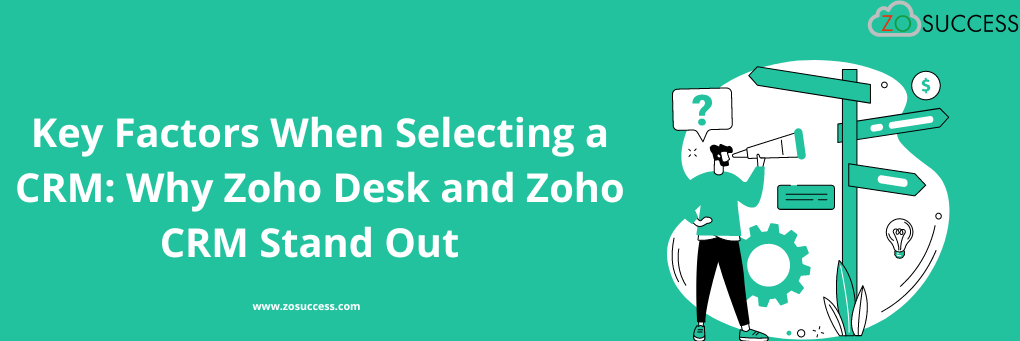
Understanding Zoho Desk and Zoho CRM
Before we dive into the features, it is important to understand what each tool does:
- Zoho CRM: it is a customer relationship management tool aimed at helping businesses manage interactions with current and potential customers, capture and qualify leads, streamline sales processes, and enhance overall customer engagement.
- Zoho Desk: it is a help desk software designed to support customer service teams by managing customer support tickets and providing tools for efficient issue resolution.
Features of Zoho CRM that Improve Customer Acquisition and Engagement
Zoho CRM is designed to help businesses manage their sales processes (aka sales pipeline) and customer relationships/interactions more effectively. Key features include:
1. Lead and Contact Management
Zoho CRM provides comprehensive tools for managing leads and contacts, including:
- Lead Scoring: Prioritize leads based on predefined criteria.
- Lead Segmentation: Organize leads into segments for targeted marketing and sales efforts.
- Qualify Leads: Qualify leads based on Lead score and other predefined criteria.
- Custom Fields: Capture specific information relevant to your business needs.
2. Automation of Sales Processes
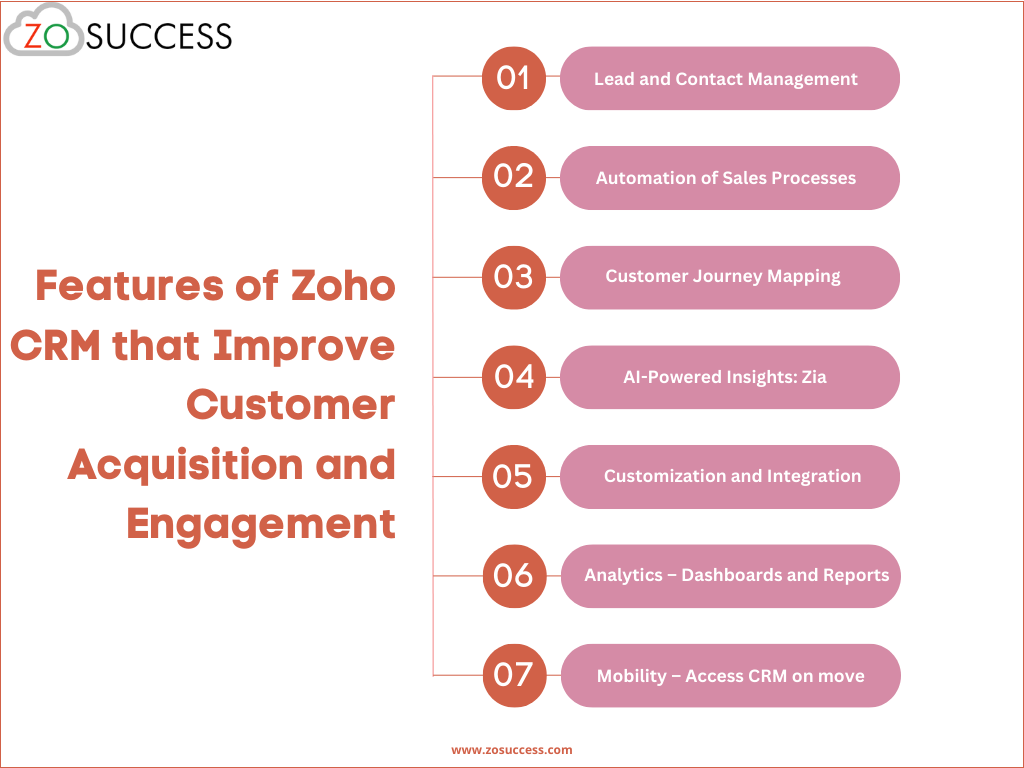
Sales automation features in Zoho CRM help streamline the sales process, including:
- Sales Pipeline Management: Visualize and manage the sales pipeline (or sales process) to track progress and forecast sales.
- Task and Event Management: Schedule and track tasks, meetings, and calls.
- Workflow Automation: Automate sales tasks such as sending follow-up emails or updating deal stages.
3. Customer Journey Mapping
Zoho CRM allows businesses to map out the customer journey, providing insights into customer interactions and behaviors. This helps in crafting personalized marketing strategies and improving customer experiences.
4. AI-Powered Insights: Zia
Zia in Zoho CRM provides AIdriven insights to:
- Predict Sales Trends: Forecast and predict future sales numbers based on historical data.
- Suggest Actions: Recommend next steps to close deals more effectively.
- Analyze Conversations: Assess the tone and sentiment of customer interactions.
5. Customization and Integration
Zoho CRM offers extensive customization options and integrations with other tools:
- Custom Modules and Fields: Customize CRM to meet certain company requirements.
- Third Party Integrations: Connect with popular apps and services for enhanced functionality.
- APIs: Access and integrate CRM data with other systems using APIs.
6. Analytics – Dashboards and Reports
Zoho CRM’s reporting tools provide in-depth analysis of sales performance, marketing effectiveness, and customer behavior. Customizable reports and dashboards of Zoho CRM, help businesses track Key Performance Indicators (KPIs) and make data-driven decisions.
7. Mobility – Access CRM on move
Zoho CRM’s mobile app ensures that sales teams can access CRM data and perform tasks on the go, keeping them connected and productive regardless of location.
Features of Zoho Desk that Stand Out for Service Teams
Zoho Desk is designed to empower service teams with tools to deliver top-notch customer support. Here are some of its features that standout:
1. Omni-channel Support
Zoho Desk provides a unified platform for handling customer queries across multiple channels, including email, phone, chat, social media, and more. This omnichannel support ensures that no customer interaction goes unnoticed and that support agents can resolve issues promptly, regardless of the channel used by the customer.
2. Advanced Ticketing System
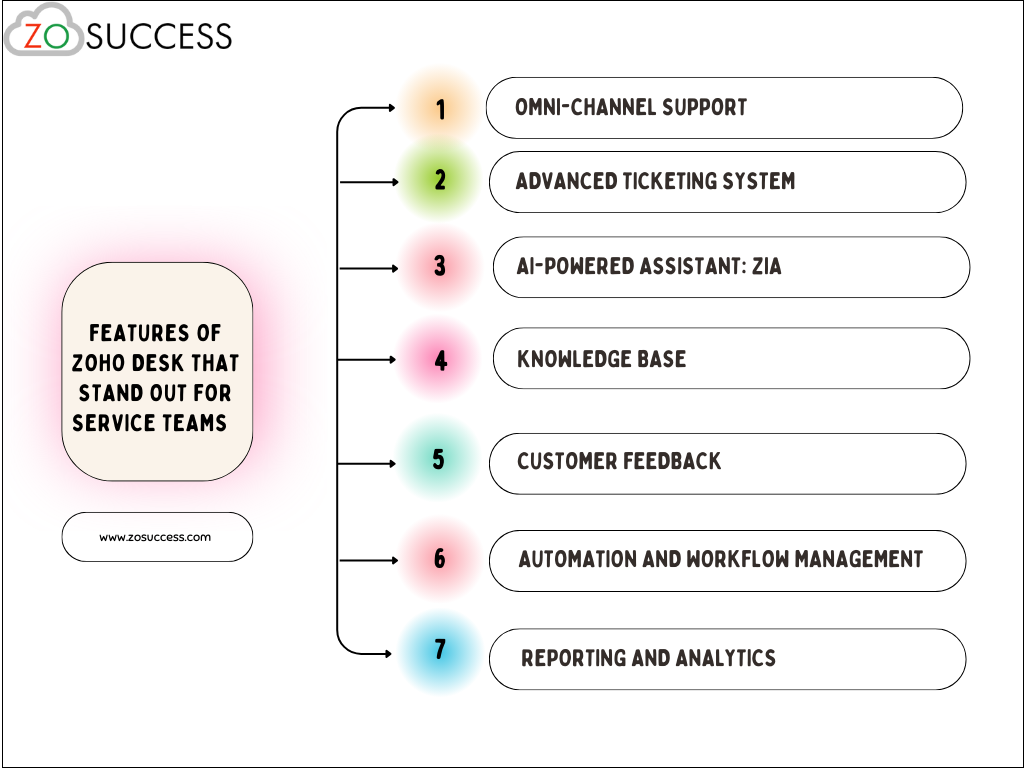
The ticketing system in Zoho Desk is highly customizable, allowing support teams to track, prioritize, and resolve customer issues efficiently. Features include:
- Ticket Assignment: Automatically assign tickets to agents based on predefined rules.
- Customizable Views: Create custom views to manage tickets more effectively.
- SLA Management: Using the Zoho desk you can set Service Level Agreements (SLAs) to ensure timely responses, escalations, and resolutions.
3. AI-Powered Assistant: Zia
Zia, Zoho Desk’s AI assistant, helps streamline support processes by:
- Automating Responses: Suggesting replies to common queries to save time.
- Predictive Analytics: Analyzing ticket trends to forecast future support needs.
- Sentiment Analysis: Understanding customer sentiments to improve interactions.
4. Knowledge Base – Provide Knowledge-Based Support
Zoho Desk includes a robust knowledge base feature that allows teams to create and manage a repository of articles and FAQs. This helps customers find solutions on their own, reducing the number of support tickets and empowering users with self-service options.
5. Customer Feedback
Gathering customer feedback is crucial for improving service quality. Zoho Desk offers tools for collecting and analyzing feedback through surveys and ratings, helping teams understand customer satisfaction and identify areas for improvement.
6. Automation and Workflow Management
Zoho Desk’s automation features include:
- Workflow Rules: Automate repetitive tasks and processes with the help of automated workflows and actions.
- Macro Actions: Create macros to perform multiple actions with a single click.
- Business Hours Management: Customize support availability based on business hours.
7. Reporting and Analytics
Detailed reports and analytics in Zoho Desk provide insights into support team performance, ticket status and trends, and customer satisfaction or happiness. This data-driven approach helps managers make informed decisions and continuously improve support processes.
Why Zoho Desk and Zoho CRM Stand Out
Both Zoho Desk and Zoho CRM offer unique features tailored to their respective purposes, making them valuable tools for businesses focused on customer service and relationship management. Here’s why they stand out:
- Integration Capabilities: Both platforms integrate seamlessly, providing a unified view of customer interactions and support tickets.
- Customizability: Extensive customization options – both in Zoho CRM and Zoho Desk, allow businesses to tailor the systems to their specific needs and workflows.
- AI and Automation: Advanced AI tools like Zia enhance efficiency by automating tasks and providing valuable insights.
- User-Friendly Interface: Both platforms are designed with user experience in mind, making them easy to navigate and use.
Conclusion
Selecting the right CRM system is essential for optimizing customer support and managing relationships effectively. Zoho Desk and Zoho CRM offer powerful features that cater to service teams and businesses alike. By leveraging their advanced capabilities, organizations can enhance customer satisfaction, streamline processes, and drive business growth.
For businesses looking to improve their customer support and relationship management, Zoho Desk and Zoho CRM provide comprehensive solutions that stand out in the crowded CRM market.
Feel free to explore these tools further and see how they can benefit your organization. If you have any questions or need assistance, don’t hesitate to reach out to our specialists.


 “ZOSuccess” is the Zoho Consulting Practice of Dhruvsoft Services Private Limited – a leading Zoho Advanced Partner from India – providing services worldwide …
“ZOSuccess” is the Zoho Consulting Practice of Dhruvsoft Services Private Limited – a leading Zoho Advanced Partner from India – providing services worldwide …