
As businesses face rapid changes and strong competition, sales and marketing teams can no longer operate in silos. Customers now expect timely, personalized, and relevant interactions across multiple channels, whether they are visiting your website, opening an email, or engaging with your social media content.
Why seamless integration matters:
- Single Source of Truth – Prevents data duplication and ensures everyone is working with updated, accurate customer information.
- Faster Lead Conversion – Marketing passes qualified leads directly to sales with all the behavioural insights they need.
- Better Customer Experience – Personalization becomes more targeted because both teams know the customer journey.
Zoho offers a powerful combination of Zoho CRM for managing customer relationships and Zoho Marketing Automation for managing campaigns and nurturing leads. When integrated, these two platforms create a connected ecosystem that boosts efficiency and results. This is where aligning sales and marketing becomes crucial. A unified approach ensures that both teams share the same customer data, track the same performance metrics, and coordinate strategies for maximum impact. Without this alignment, you risk losing potential leads due to miscommunication or outdated information.
Understanding Zoho CRM and Zoho Marketing Automation
What is Zoho CRM?
Zoho CRM is a cloud-based system that enables businesses to build, maintain, and expand their customer connections. It acts as the central hub for sales teams, storing all essential customer details and tracking interactions from the first point of contact to deal closure.
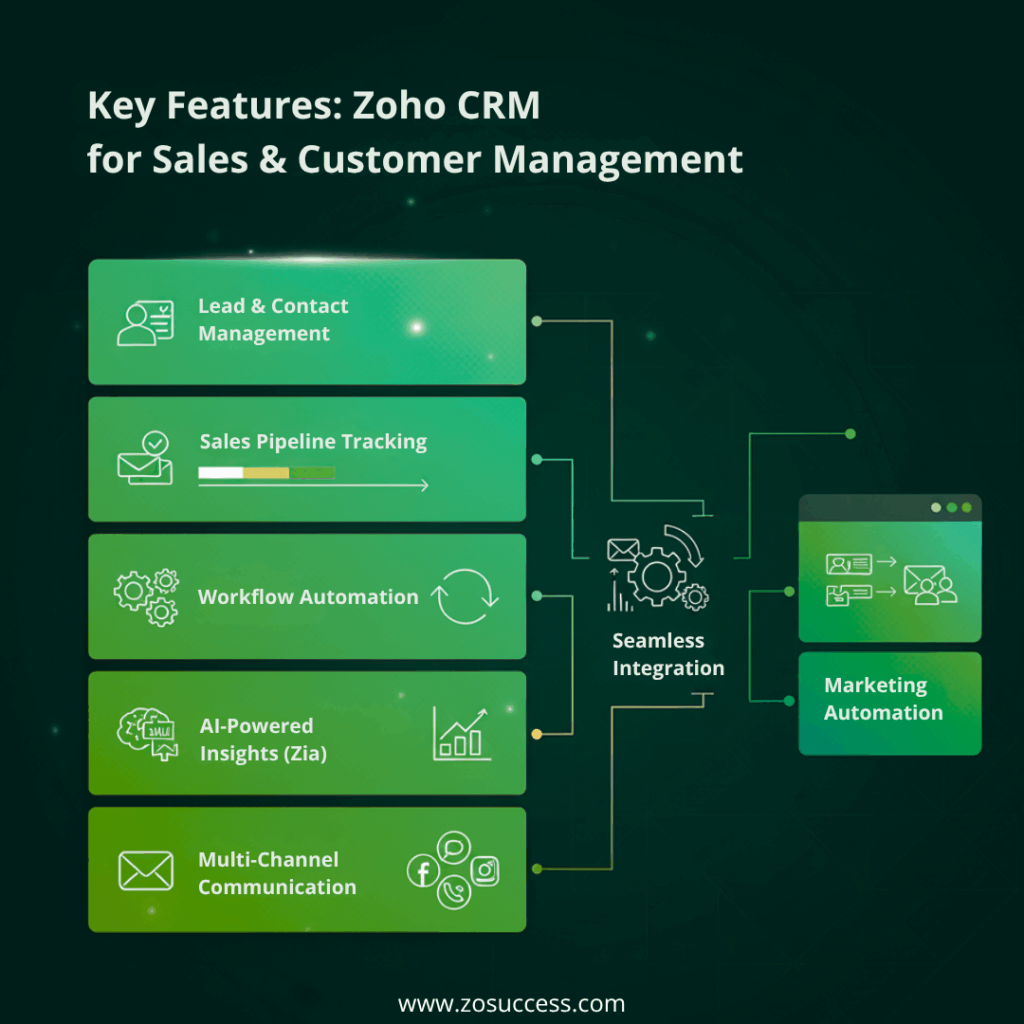
Key features relevant to sales and customer management:
- Lead & Contact Management – Organise and track leads, accounts, and contacts in one place.
- Sales Pipeline Tracking – Visualise each deal stage and follow progress in real time.
- Workflow Automation – Automate repetitive sales tasks like follow-up emails, task assignments, and deal stage updates.
- AI-Powered Insights (Zia) – Get predictions on lead conversion and deal closure likelihood.
- Multi-Channel Communication – Engage customers via email, calls, chat, and social media directly from the CRM.
What is Zoho Marketing Automation?
Zoho Marketing Automation is a dedicated platform for managing all aspects of your marketing campaigns from planning and execution to tracking and optimization. It focuses on generating, nurturing, and converting leads through targeted and personalized campaigns.
Features focused on campaign management, lead nurturing, and behaviour tracking:
- Lead Capture Forms & Landing Pages – Collect leads from websites, events, and social media.
- Email Marketing Campaigns – Create and send personalized email sequences to segmented audiences.
- Lead Nurturing Journeys – Automate follow-ups with behavior-based triggers (e.g., email opens, link clicks).
- Website Visitor Tracking – Monitor visitor behaviour and understand what pages and content drive engagement.
- Lead Scoring – Automatically rank leads based on engagement level and readiness to buy.
- Marketing Analytics & ROI Tracking – Measure campaign success with detailed reports and insights.
Why integrating both is a game-changer for modern marketing teams
Individually, Zoho CRM and Zoho Marketing Automation are powerful. But when connected, they become a complete sales-marketing powerhouse.
Benefits of integration:
- Unified Customer Profiles – Merge marketing engagement data with CRM contact records for a 360° view.
- Real-Time Lead Handoff – Automatically send qualified leads from marketing to sales without manual data entry.
- Smarter Targeting – Use CRM deal history to design marketing campaigns that resonate with buyer needs.
- Closed-Loop Reporting – Track the customer journey from first click to final purchase, making ROI measurement easier.
- Consistent Messaging – Ensure prospects get a seamless experience whether they interact with marketing or sales.
By combining the strengths of Zoho CRM’s sales-focused tools with Zoho Marketing Automation’s campaign-driven capabilities, businesses can eliminate data silos, reduce manual work, and deliver more personalized, timely, and impactful interactions with prospects and customers.
Benefits of Integrating Zoho CRM with Zoho Marketing Automation
When Zoho CRM and Zoho Marketing Automation work hand in hand, businesses get more than just a data connection; they get a powerful growth engine. Here’s how the integration delivers value:
Unified Customer and Lead Data
Instead of juggling separate lists for marketing and sales, integration brings all contact and lead information into one central hub. Both teams can access a 360° customer profile, including marketing engagement history (email opens, clicks, website visits) and sales touchpoints (calls, meetings, proposals). This eliminates silos and ensures no lead slips through the cracks.
Automated Lead Nurturing and Lead Scoring
Leads don’t always buy immediately. The integration allows marketing teams to set up automated nurture journeys that keep prospects engaged over time. Lead scoring rules based on website visits, email engagement, or form submissions help sales teams focus on the most sales-ready leads, improving conversion rates.
Better Segmentation and Targeting
With combined CRM and marketing data, businesses can create more accurate audience segments. For example, you can target prospects who visited a specific product page but haven’t yet booked a demo, or re-engage inactive leads who previously showed strong interest. This results in more relevant and personalized campaigns.
Real-Time Sync Between Sales and Marketing
As soon as a lead’s status changes, whether they book a call, request a quote, or become a paying customer, the update reflects instantly in both systems. Sales doesn’t have to wait for marketing to send over a spreadsheet, and marketing can immediately stop sending sales emails to converted customers.
Enhanced Reporting and Analytics
Integration enables closed-loop reporting; you can see exactly which campaigns generated revenue, which leads converted fastest, and where potential drop-offs happen in the funnel. This insight helps both teams refine strategies, allocate budgets wisely, and continuously improve performance.
Pre-Integration Checklist
Before connecting Zoho CRM and Zoho Marketing Automation, it’s important to prepare both systems for smooth data flow. A little preparation now can save hours of troubleshooting later.
- Ensure Both Applications Are Active and Set Up Correctly: Make sure you have active subscriptions for both Zoho CRM and Zoho Marketing Automation, and that your accounts are properly configured. Test basic functions like sending an email campaign from Marketing Automation and adding a lead to CRM before proceeding.
- Define Shared Fields (Email, Phone, Lead Source, etc.): Integration works best when both systems speak the same language. Decide which fields will be shared across platforms and make sure their naming and format match (e.g., “Lead Source” vs “Source of Lead”). This helps prevent data mismatches.
- Agree on Lead Stages and Lifecycle Between Teams: Sales and marketing should have a common understanding of the lead journey. Define when a marketing-qualified lead (MQL) becomes a sales-qualified lead (SQL), and what criteria must be met for each stage. This ensures leads are handed off at the right time.
- Clean Up Existing Data for Duplication or Inconsistencies: Integration can magnify messy data problems. Before syncing, remove duplicates, standardise formats (like phone numbers and addresses), and ensure records are accurate. This will keep your database healthy and avoid sending mixed signals to prospects.
How to Integrate Zoho CRM with Zoho Marketing Automation
Zoho makes it relatively straightforward to connect Zoho CRM with Zoho Marketing Automation thanks to its native integration. By following the right steps and setting clear sync rules, you can ensure that both systems work together seamlessly, allowing sales and marketing to share accurate, real-time data.
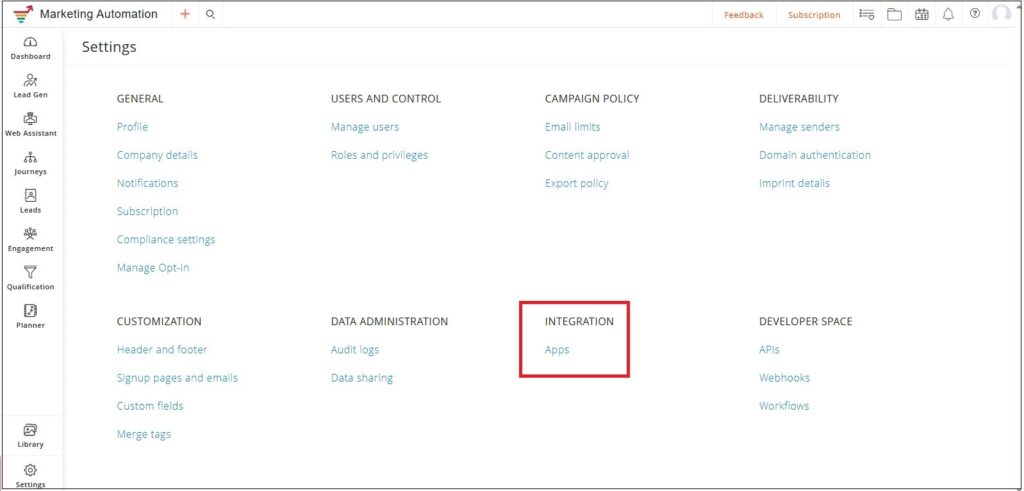
1. Using Native Zoho Integration
Step-by-Step Guide
Access the Integration Settings
- In Zoho Marketing Automation, navigate to Integrations > Zoho Apps > CRM.

Authorise Zoho CRM Access
- Sign in to your Zoho CRM account and grant permission for Zoho Marketing Automation to access your data.

2. Setting Up Sync Rules
To avoid clutter and ensure relevant information flows between systems, set precise sync rules:
- Select Modules to Sync – Choose between Leads, Contacts, and Accounts.
- Choose Sync Direction – Decide between two-way sync (updates flow both ways) or one-way sync (data flows from one system to the other).
- Define Conditions – For example, only sync leads from specific campaigns, sources, or with certain lead scores.
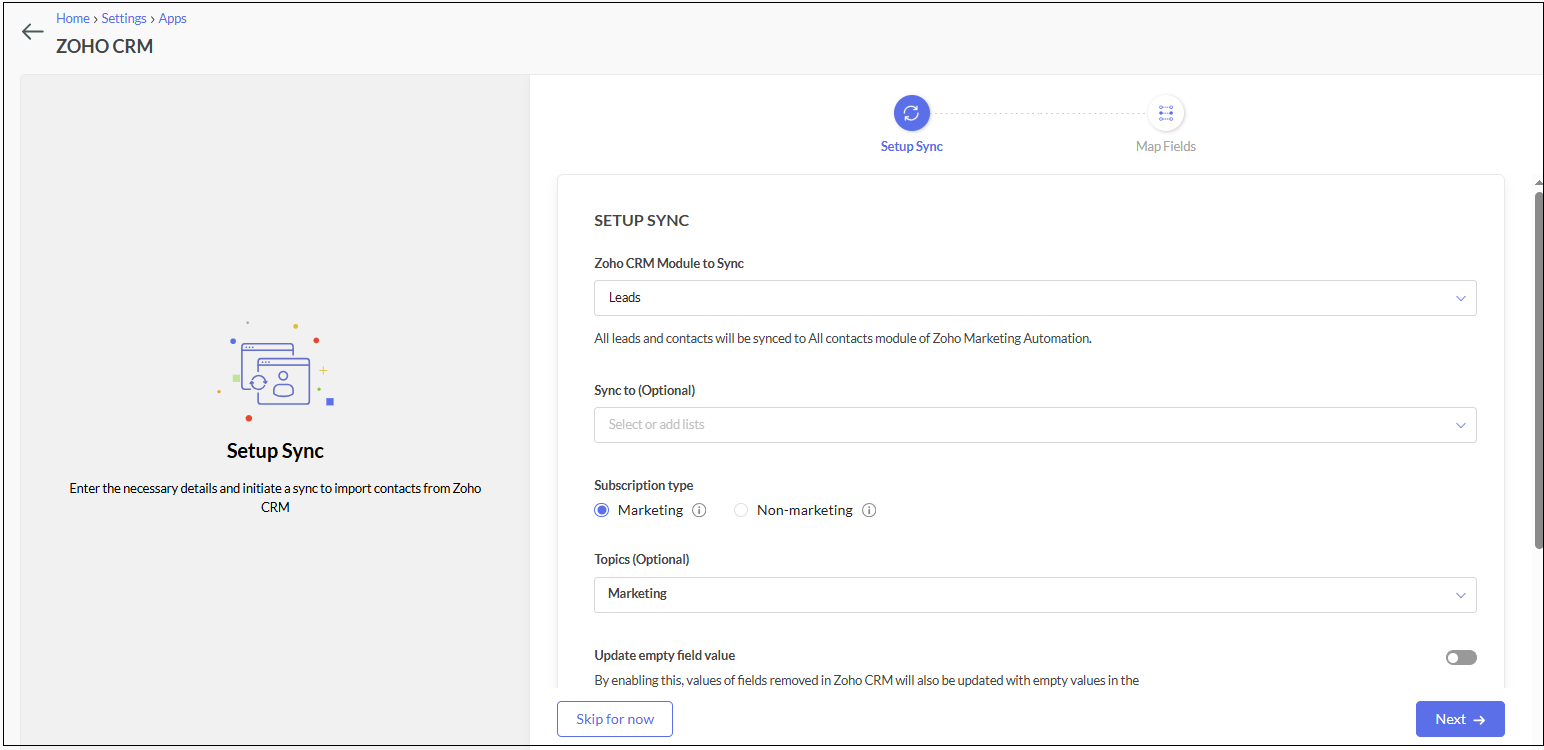
3. Mapping Fields
Accurate field mapping is essential for ensuring your sales and marketing teams interpret data in the same way.
Best Practices:
- Map core fields such as Lead Score, Industry, Region, and Stage.
- Handle custom fields carefully; make sure their data type (text, number, date) matches in both systems.
Use clear, consistent field naming conventions so there’s no confusion.
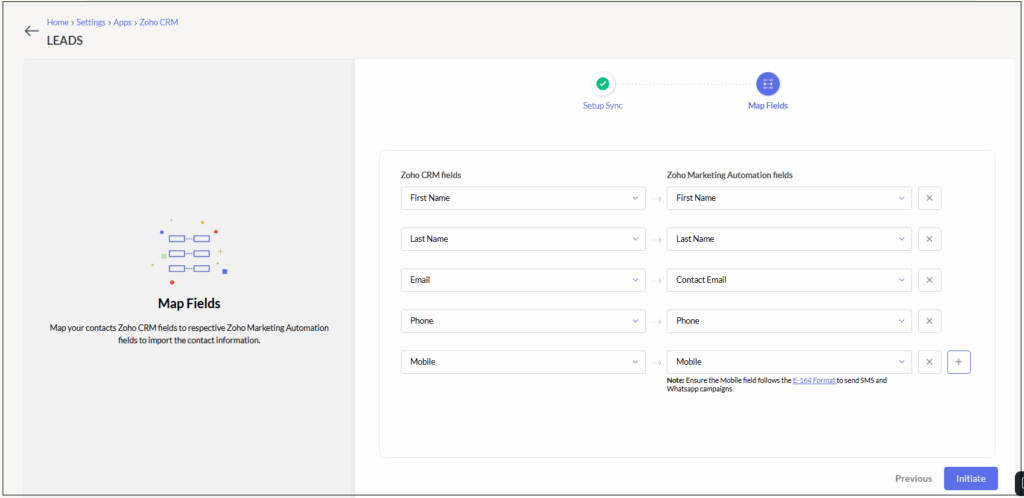
Tips for Smooth Data Flow and Coordination
A successful integration is not just about connecting systems; it’s about keeping them aligned over time.
Keep the Lead Data Clean
- Use workflows and validation rules in Zoho CRM to ensure accurate data entry.
- Apply deduplication rules in Marketing Automation to prevent multiple records for the same contact.
Align Lifecycle Stages
- Make sure both platforms use the same lead lifecycle terms: MQL (Marketing Qualified Lead), SQL (Sales Qualified Lead), and Customer.
- Use automation to move leads across stages automatically when they meet defined criteria.
Use Lead Scoring Smartly
- Create lead scoring rules in Zoho Marketing Automation based on email opens, link clicks, and website visits.
- Sync lead scores back to Zoho CRM so sales can prioritise follow-ups.
Track Campaign Engagement in CRM
- Enable tracking for email opens, clicks, and web activity in Marketing Automation.
Push this data into Zoho CRM’s timeline view so sales teams can see a lead’s full engagement history.
Automate Follow-Ups
- Use Journey Builder in Marketing Automation to send targeted emails based on CRM updates.
- Trigger sales follow-ups when a lead reaches a specific score or stage.
Monitor Sync Logs
- Regularly check sync success/failure reports in the integration settings.
- Troubleshoot errors early to avoid data gaps.
Use Cases: What You Can Achieve
Integrating Zoho CRM with Zoho Marketing Automation opens the door to endless possibilities for creating more personalized, efficient, and impactful customer interactions. Here are some practical examples:
Welcome Email Journeys
When a new lead is added to Zoho CRM, trigger an automated onboarding email series in Zoho Marketing Automation. This can include a welcome message, company introduction, product guides, and links to helpful resources, building trust from day one.
Lead Nurturing
For leads in Zoho CRM who haven’t yet converted, launch an educational email sequence that provides case studies, industry insights, and product benefits. This keeps your brand top-of-mind until the lead is ready to buy.
Re-engagement Campaigns
Identify cold or inactive leads in Zoho CRM and trigger a reactivation campaign through Zoho Marketing Automation. This could include special offers, new product announcements, or personalized follow-up messages to spark interest again.
Event Promotion
When someone registers for a webinar, trade show, or product demo, sync their details into Zoho CRM automatically. Track their interactions, email clicks, content downloads, or follow-up responses so the sales team can follow up in a timely, informed manner.
Reporting and Analytics
The integration doesn’t just streamline data; it makes insights more powerful.
With Zoho Marketing Automation’s built-in dashboards, you can track:
- Campaign Success Rates – See which campaigns generate the most engagement and conversions.
- Lead Source Performance – Identify which channels bring in the highest quality leads.
- Sales Conversions from Marketing Activities – Directly link marketing campaigns to closed deals.
You can also sync these insights back into Zoho CRM, giving your sales team visibility into a lead’s full engagement history and helping them tailor their outreach accordingly.
Common Mistakes to Avoid
While Zoho’s integration is straightforward, a few common pitfalls can hurt your results:
- Syncing Duplicate Records – Always clean up your database before connecting the two systems.
- Poor Field Mapping – Mismatched fields can lead to missing or inaccurate data.
- Ignoring Lead Lifecycle Alignment – Sales and marketing should agree on MQL, SQL, and customer definitions before syncing.
- Not Setting Clear Sync Directions – Decide upfront if data will sync one-way or bi-directionally to avoid overwriting important information.
Conclusion
Integrating Zoho CRM with Zoho Marketing Automation is more than a technical setup; it’s a strategic move that unites your sales and marketing teams under one data-driven strategy.
By creating unified data, enabling better targeting, and delivering smarter automation, you’ll not only increase efficiency but also improve the customer experience and drive a higher ROI.
The best part? Zoho’s ecosystem offers tight, native integration with minimal technical effort, making it easy for businesses of all sizes to start reaping the benefits quickly.
Need help integrating Zoho CRM with Zoho Marketing Automation for your business? Our Zoho-certified experts at Zosuccess can assist you with:
- Setup & configuration
- Field mapping
- Automation workflows
- Data sync optimization for maximum ROI
Contact us now for a free consultation and start aligning your sales and marketing workflows today!


 “ZOSuccess” is the Zoho Consulting Practice of Dhruvsoft Services Private Limited – a leading Zoho Advanced Partner from India – providing services worldwide …
“ZOSuccess” is the Zoho Consulting Practice of Dhruvsoft Services Private Limited – a leading Zoho Advanced Partner from India – providing services worldwide …